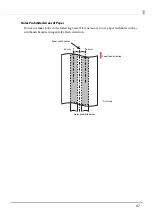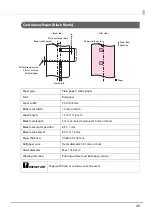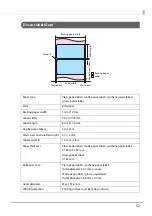37
Registering Favorites
Register favorites by following the procedures below
1
Set the printer driver to match the paper being used for printing.
2
Click
Save As Favorite Setting
of the
General
or
Options
tab.
The
Save/Delete Favorite Setting
screen appears.
The contents of the
General
and
Options
tabs are displayed under
Current Settings
.
3
Input the settings name into
Name
and then click
Add
.
The
Save/Delete Favorite Setting
screen closes.
2
Item
The favorites setting items.
3
Current Settings
Set value when you click
Save As Favorite Setting
.
4
Registered Settings
Favorite set value selected from the list.