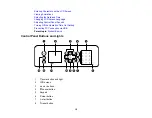4
Setting Up Printing on a Chromebook ................................................................................................ 36
Android Printing Using the Epson Print Enabler ................................................................................ 36
Using Windows 10 Mobile Printing .................................................................................................... 37
Using Epson Print and Scan App with Windows Tablets ................................................................... 37
Using the Mopria Print Service .......................................................................................................... 38
Network Security Recommendations ................................................................................................. 39
Wi-Fi Infrastructure Mode Setup......................................................................................................... 40
Printing a Network Status Sheet......................................................................................................... 46
Printing a Network Connection Report ............................................................................................... 47
Accessing the Web Config Utility ................................................................................................... 54
Changing a USB Connection to a Wi-Fi Connection...................................................................... 55
Connecting to a New Wi-Fi Router ................................................................................................ 55
Disabling Wi-Fi Features ............................................................................................................... 56
Disabling Wi-Fi Direct (Simple AP) Mode ...................................................................................... 57
Paper Loading Capacity ................................................................................................................ 62
Double-sided Printing Capacity ..................................................................................................... 64
Borderless Paper Type Compatibility ............................................................................................ 65
Compatible Epson Papers.................................................................................................................. 66
Paper or Media Type Settings - Printing Software.............................................................................. 68
Selecting the Paper Settings for Each Source - Control Panel ........................................................... 68
Summary of Contents for C11CK62201
Page 1: ...WF 2950 User s Guide ...
Page 2: ......
Page 136: ...136 You see an Epson Scan 2 window like this ...
Page 138: ...138 You see an Epson Scan 2 window like this ...
Page 152: ...152 You see a screen like this 2 Click the Save Settings tab ...
Page 157: ...157 You see this window ...
Page 269: ...269 3 Open the ADF cover 4 Carefully remove any jammed pages from beneath the ADF ...
Page 271: ...271 6 Remove the jammed paper 7 Lower the ADF input tray ...
Page 330: ...330 Copyright Attribution 2022 Epson America Inc 8 22 CPD 62194 Parent topic Copyright Notice ...