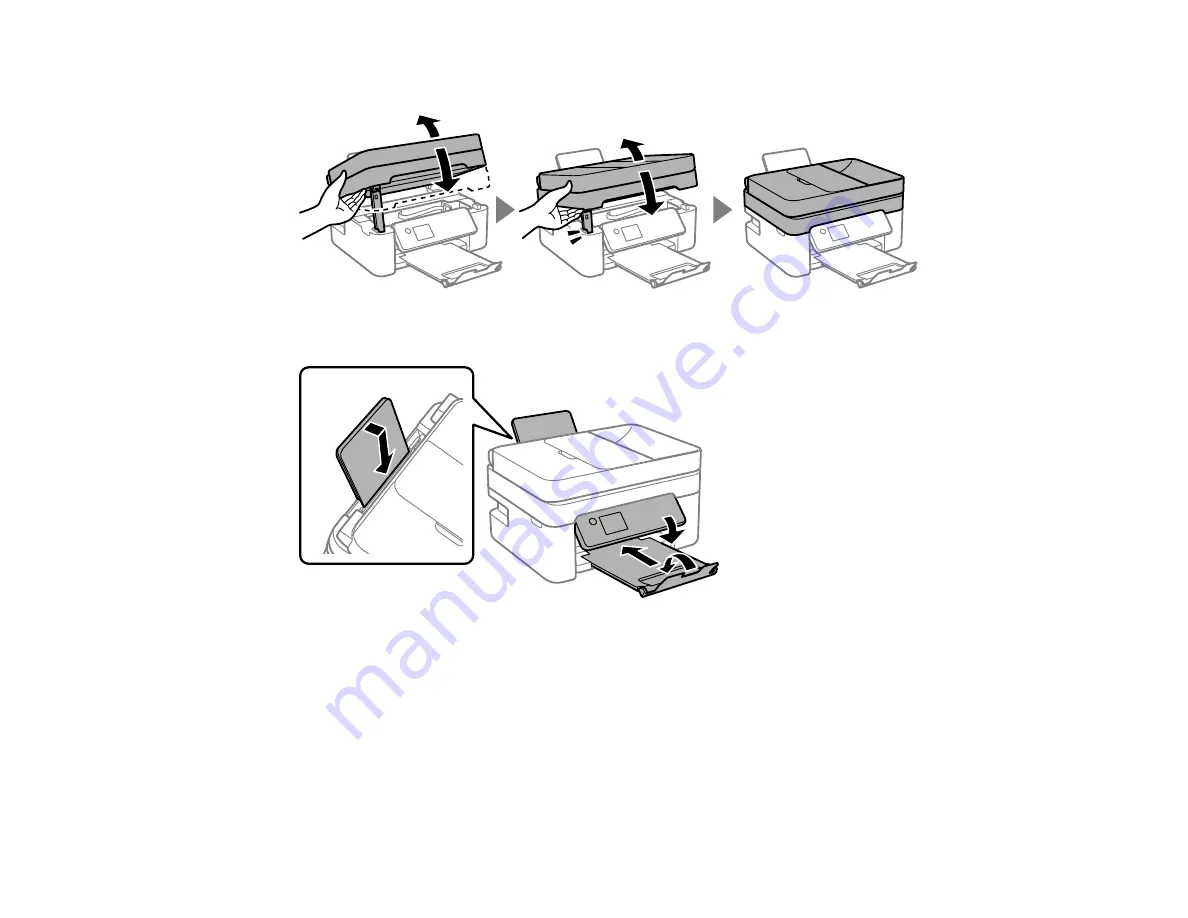
229
7.
Close the scanner unit.
8.
Close the output tray and paper support, lower the control panel, and close the rear feed.
9.
Place the product in its original packing materials, if possible, or use equivalent materials with
cushioning around the product.
Keep the product level during transportation. Be sure to remove the tape from the ink cartridge holder
before turning on your product. If print quality has declined when you print again, clean and align the
print head.
Parent topic:
Cleaning and Transporting Your Product
Related concepts
Summary of Contents for C11CG31201
Page 1: ...WF 2850 User s Guide ...
Page 2: ......
Page 137: ...137 You see an Epson Scan 2 window like this ...
Page 139: ...139 You see an Epson Scan 2 window like this ...
Page 141: ...141 You see this window ...
Page 230: ...230 Print Head Cleaning ...
Page 249: ...249 3 Open the scanner unit 4 Carefully remove any paper jammed inside the product ...
















































