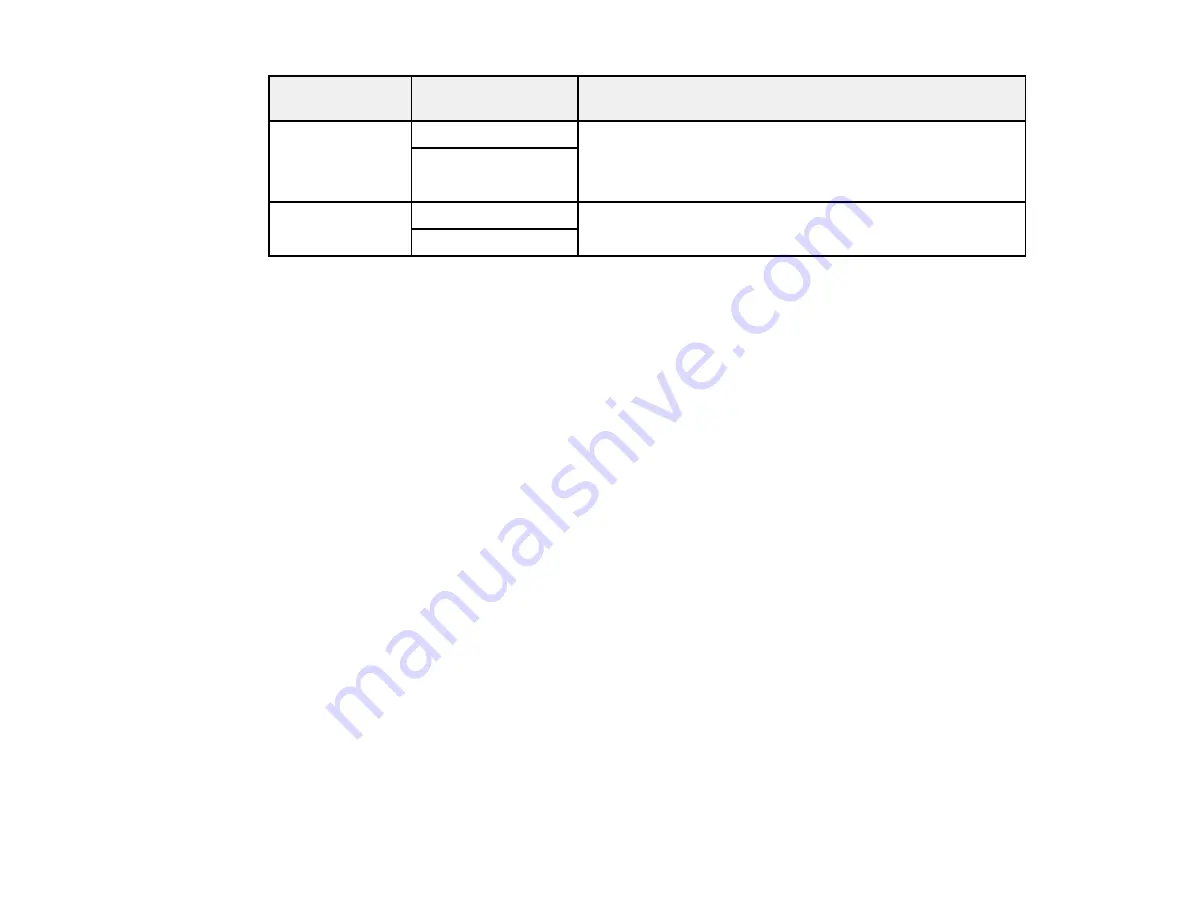
73
Universal Print
Settings option
Available settings
Description
Check Paper
Width
On
Select
On
to check the paper width before printing. This
prevents printing beyond the edges of the paper when the
paper size settings are incorrect, but may reduce the
printing speed.
Off
Skip Blank Page
On
Select
On
to skip printing of blank pages automatically
Off
Parent topic:
Summary of Contents for C11CG31201
Page 1: ...WF 2850 User s Guide ...
Page 2: ......
Page 137: ...137 You see an Epson Scan 2 window like this ...
Page 139: ...139 You see an Epson Scan 2 window like this ...
Page 141: ...141 You see this window ...
Page 230: ...230 Print Head Cleaning ...
Page 249: ...249 3 Open the scanner unit 4 Carefully remove any paper jammed inside the product ...
















































