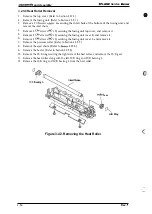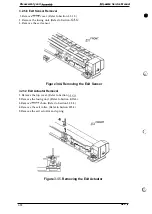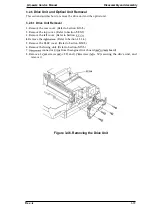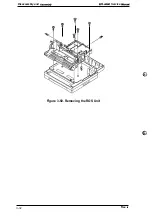Service Manual
Disassembly and Assembly
3.2.6
Drive Unit and Optical Unit Removal
This section describes how to remove the drive unit and the optical unit.
3.2.6.1 Drive Unit Removal
1.
Remove the rear cover. (Refer to Section
2. Remove the top cover. (Refer to Section
3. Remove the left cover. (Refer to Section
4.
Remove the
(Refer to Section 3.2.l.4.)
5. Remove the ELEC cover. (Refer to Section
6. Remove the fusing unit. (Refer to Section
7.
connector
from theengine driver board
board).
8. Remove 3
screws
x 29) and
screw
x
12)
securing the drive unit, and
remove it.
Figure 3-46. Removing the Drive Unit
Rev.
3-29