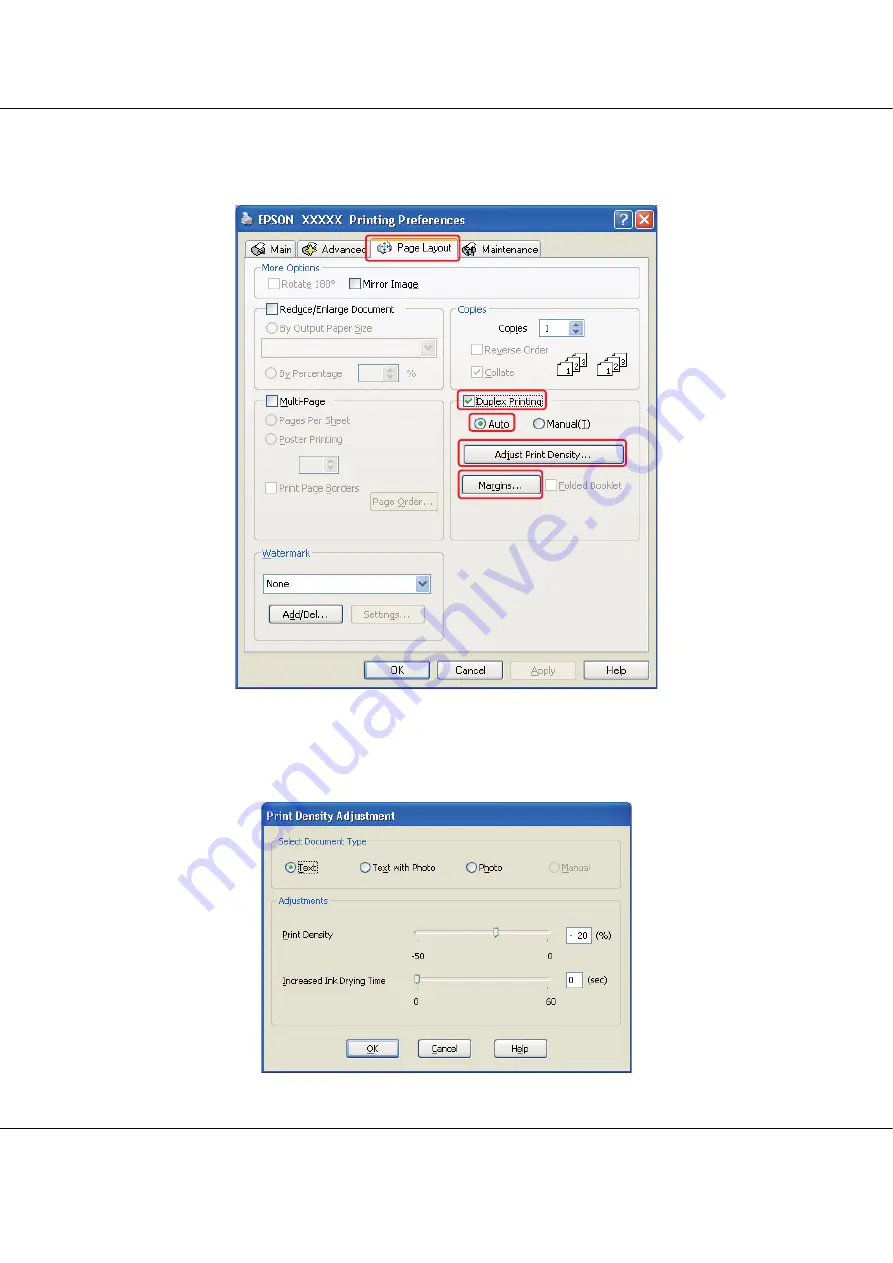
B-300/B-500DN
User’s Guide
Printing with Special Layout Options
47
7. Click the
Page Layout
tab, then select the
Duplex Printing
check box.
8. Select
Auto
to use automatic double-sided printing function.
9. Click
Adjust Print Density
to open the Print Density Adjustment window.