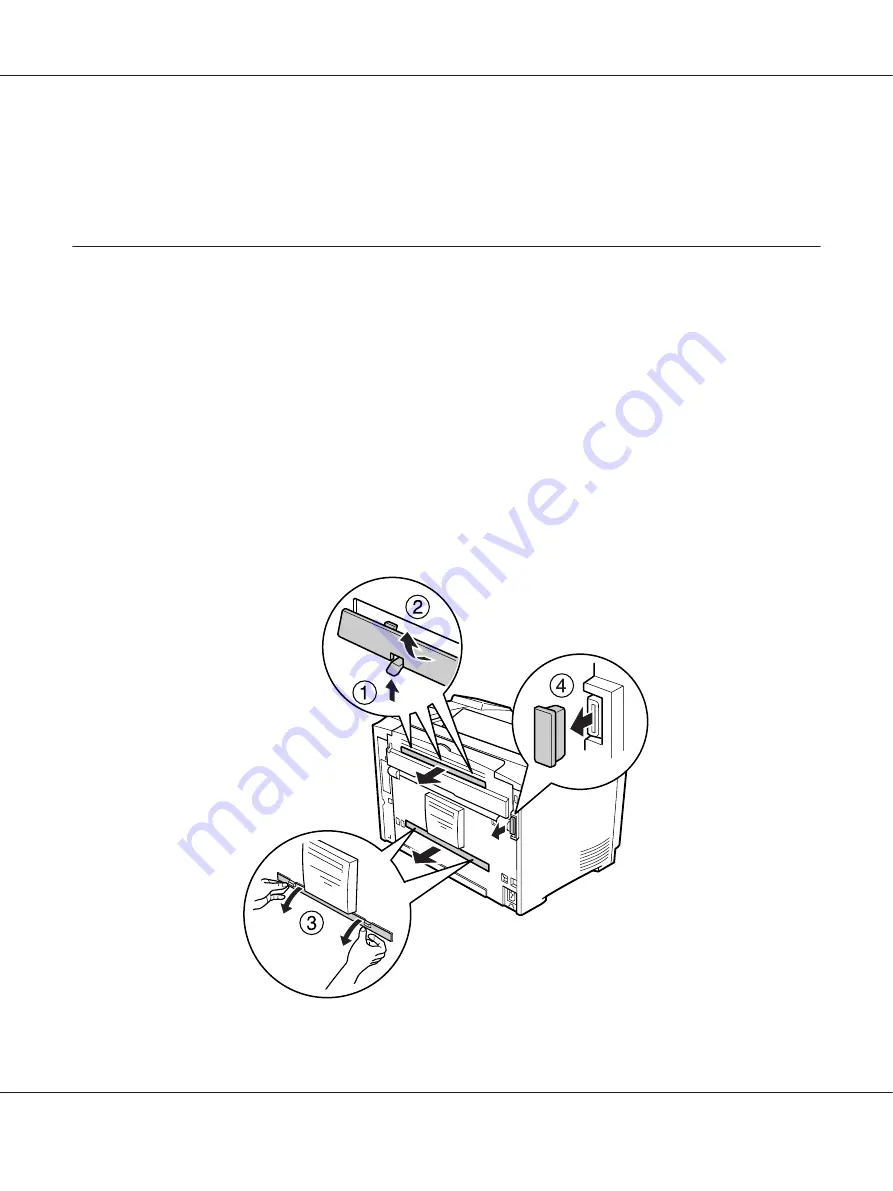
Removing the optional paper cassette unit
Perform the installation procedure in reverse.
Duplex Unit
For specifications or details about the paper types and sizes that you can use with the Duplex Unit, see
“Duplex Unit” on page 187.
Installing the Duplex Unit
1. Turn the printer off and unplug the power cord and interface cable.
c
Caution:
Make sure to unplug the power cord from the printer to prevent getting an electrical shock.
2. Remove the upper and lower option covers and the duplex unit connector cover.
Epson AcuLaser M7000 Series User's Guide
Installing Options
107
















































