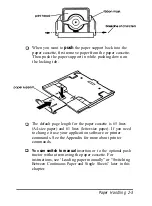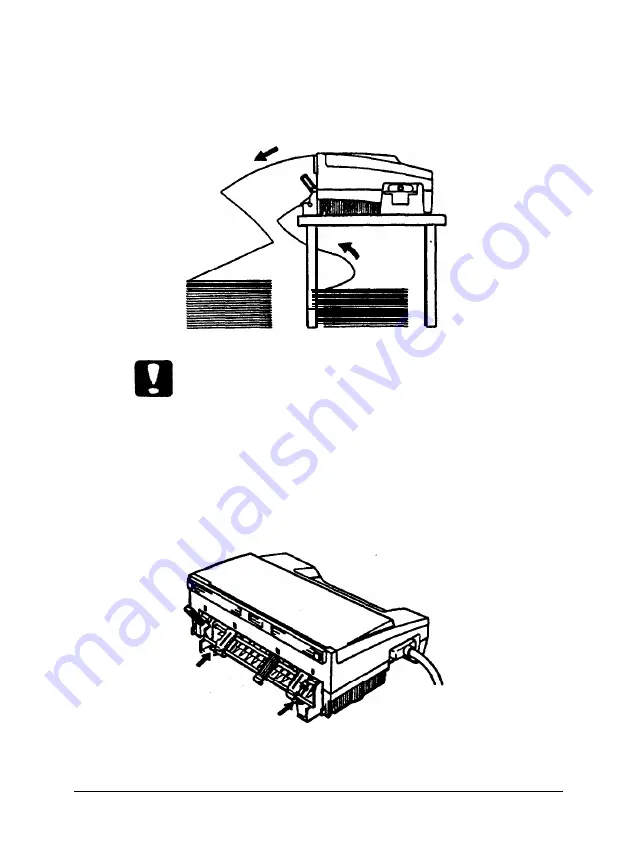
Loading continuous paper
1.
Place the continuous paper supply below the printer so the
paper feeds smoothly into the printer as shown. (You can
also use a printer stand.)
Caution:
When you are
using labels
with the tractor, always put the
paper supply &low the printer and have the printed pages
feed out from the back of the printer. Otherwise, the labels
may come off their backing and cause a jam.
2.
Make sure the paper-release lever is in the upper position.
3.
Release the sprocket units by pushing the lock levers up.
Paper Handling 2-7
Summary of Contents for ActionPrinter 3260 s
Page 1: ......