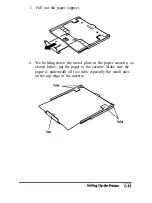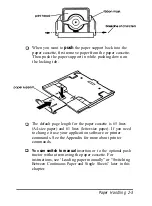If Windows is not already installed on your system, run the
setup program as described in the Windows documentation
and follow steps 4 through 10 below when you reach the
section for choosing a printer.
1.
2.
3.
4.
5.
6.
7.
8.
9.
In the window labeled
Main,
double
click the Control Panel
icon.
Double
click
the
Printers
icon.
Choose the Add> button on the right side of the screen.
In the list of printers
box,
select
Epson
ActionPrinter 3260 or
LQ-150.
If ActionPrinter 3260 and LQ-150 are not available, select
Epson LQ-60 or Epson LQ-2550 if you plan to use color. If
you do not plan to use color, choose Epson Stylus 800,
Epson LQ-570+, Epson AP-3250, or Epson LQ-870.
Choose the
install
button. A dialog box may instruct you to
insert a diskette.
If necessary, insert the diskette required
Choose the Setup button
Select 360 x 180 as the Resolution.
If you selected the LQ-860, LQ-2550, LQ-570+, or LQ-870
printer, select
Sheet Feeder - Bin 1 as the
Paper Source.
This step is very important for proper page breaks in your
documents
10. Choose the OK
button.
11. Highlight
Epson ActionPrinter 3260 or LQ-150
(or the
printer you added) and click the button labeled Set A
S
Default Printer.
1-20
Setting Up the Printer
Summary of Contents for ActionPrinter 3260 s
Page 1: ......