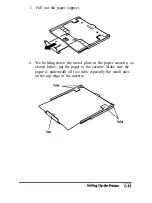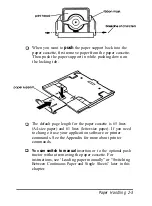Reduce the maximum number of lines per page.
Reduce the top and bottom margins in your software.
Using fonts
There are two sources for the fonts you use in your documents:
internal and downloaded. In addition to the internal fonts built
into your printer, many programs can send their own fonts to
the printer in the same way they send your documents. For
instance, Lotus 1-2-3 creates and sends the fonts that it uses to
print spreadsheets.
Whether you use internal fonts or fonts downloaded from
software, you will most likely need to select your fonts through
your software.
Fonts
and the control panel
Your software sends font
commands
along with the document
to the printer. If these font commandsare different from what
you selected on the printer’s control panel, the software
commands always override control panel settings. For this
reason, you need to make your font selections through
software.
Use the control panel for font selection only when you are
sending unformatted text to the printer directly from MS-DOS
or when you are using a simple software package that does not
include font selections.
1-24 Setting Up the Printer
Summary of Contents for ActionPrinter 3260 s
Page 1: ......