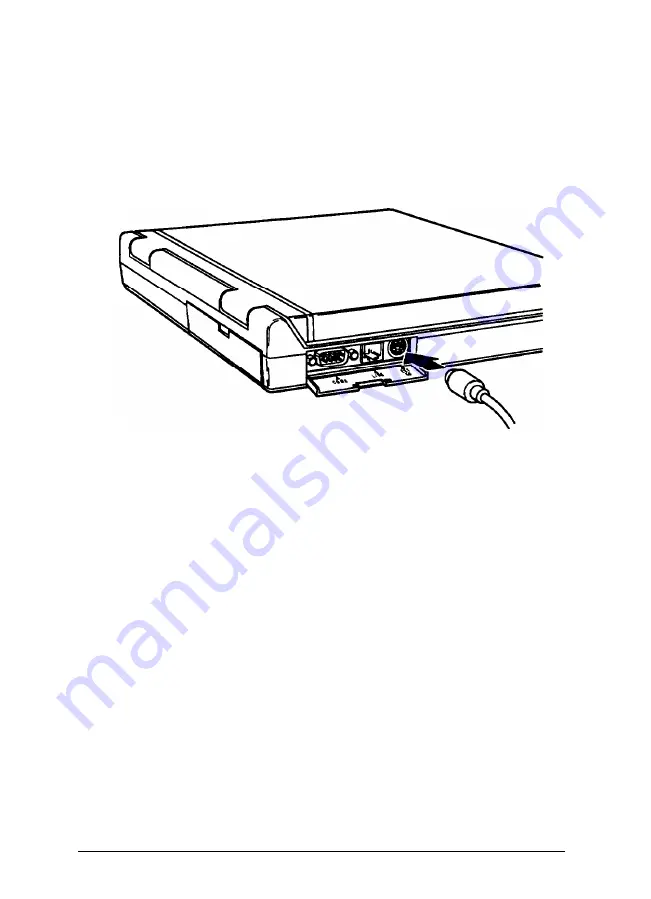
Connecting the Trackball
Your computer package may include the Logitech Trackman
trackball. You connect this trackball to the EXT
KB port
on the
left side of the computer.
You can attach the trackball to the right or left side of your
keyboard or LCD screen. If you attach it to the right side of
your keyboard, make sure there is not a diskette in the diskette
drive. Also, you will not be able to access the diskette drive
while the trackball is attached.
Before you can use an optional device, you must install special
software, called a device driver. The device driver allows the
operating system and your application software to recognize
the device. The device driver for the Logitech trackball has
already been installed on your hard disk so the ActionNote will
recognize the trackball as soon as you turn it on.
For information on using the trackball, or if you would like to
know more about its device driver, see the documentation that
came with it.
4-8
Connecting Optional Devices
Summary of Contents for ActionNote 4SLC-25
Page 1: ......
Page 130: ...AT Commund Summary continued FaxModem Command Set B 3 ...
Page 135: ...AT Register Summary B 8 Fax Modem Command Set ...
















































