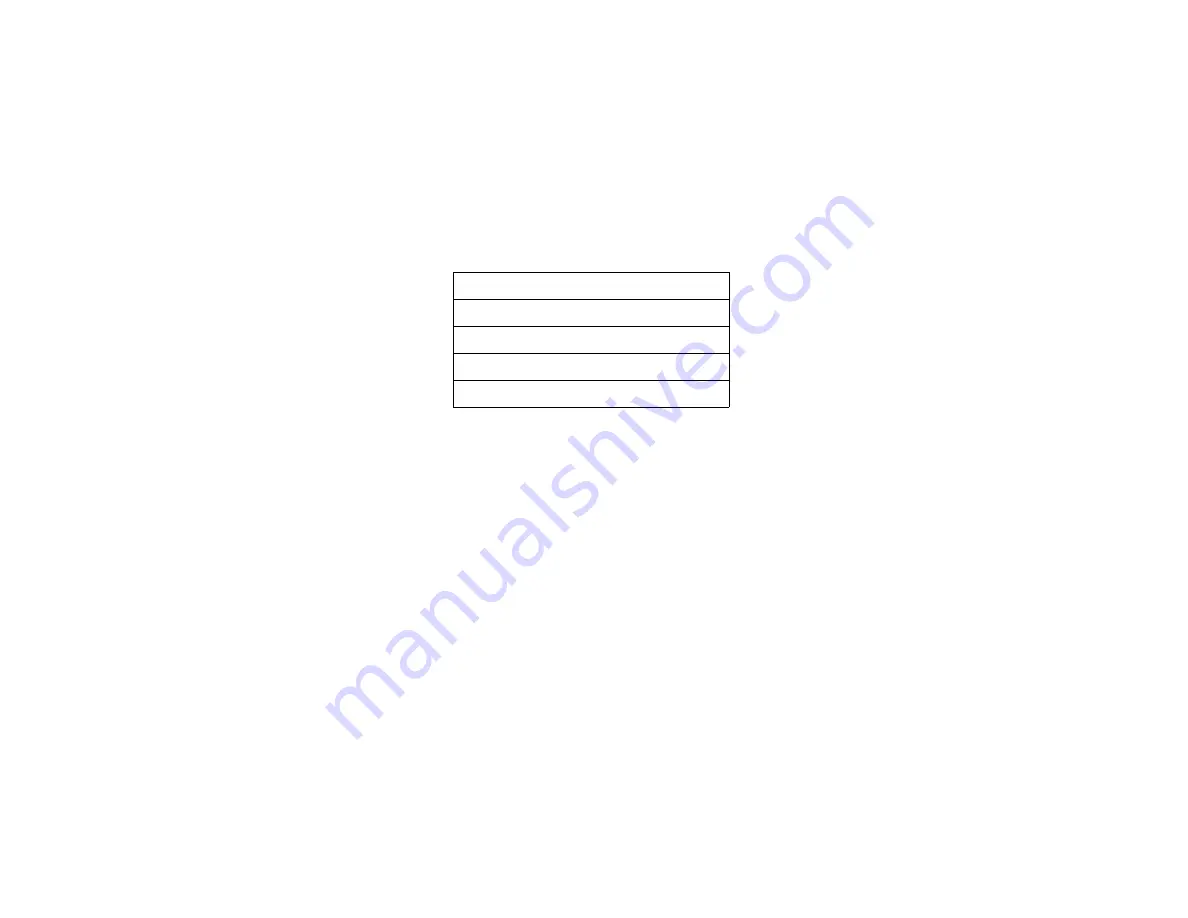
Troubleshooting
Page 90
Scanning the Document Guide
1
Open an application and access EPSON TWAIN Pro.
Select the following settings:
Click Preview. You see a preview of the document guide
in the preview area. (See the EPSON TWAIN Pro
User’s
Guide for details.)
EPSON TWAIN Pro Settings
Document Source: Flatbed
Image Type: 256 Grayscale
Destination: LineWork Scan
Resolution: 800 dpi






























