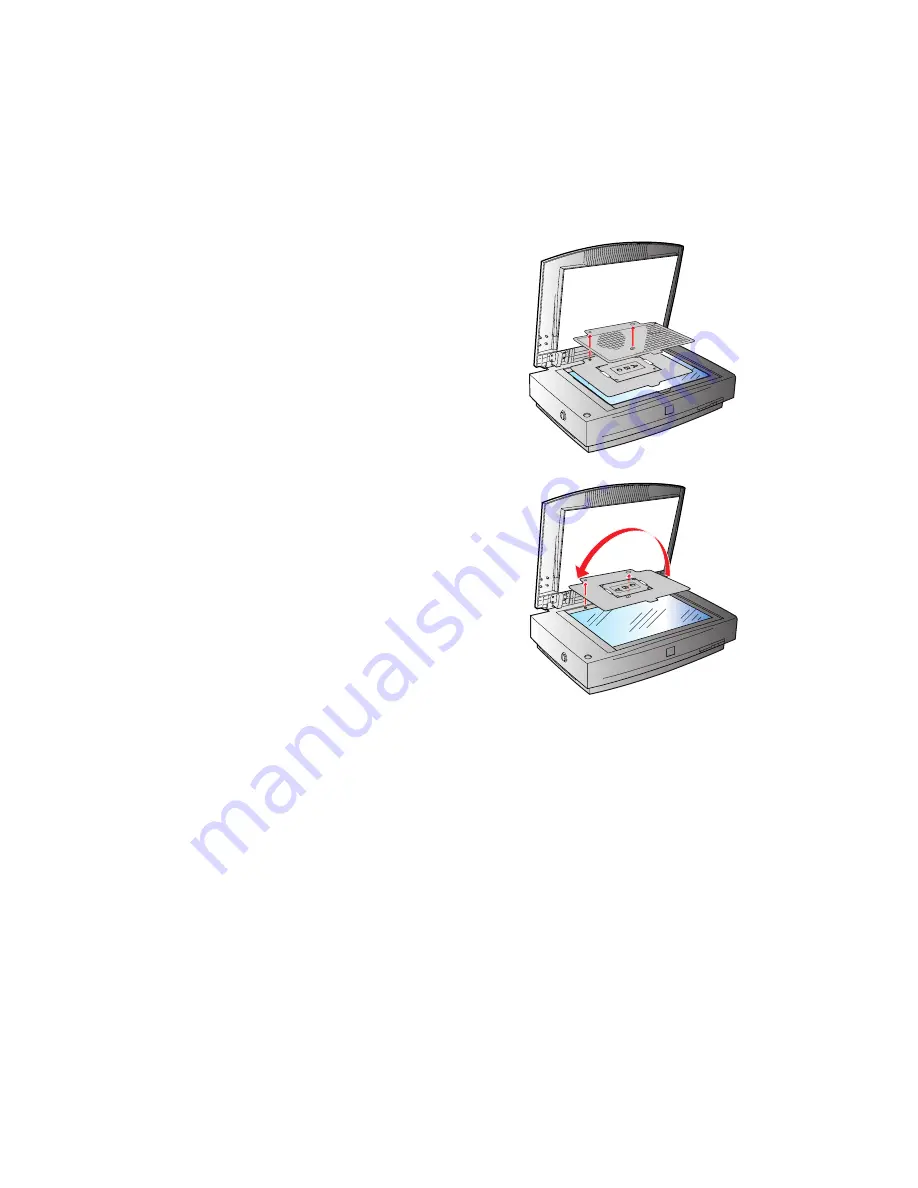
70
5. Remove the grid document guide.
6. Turn the clear document guide over and lay
it on the document table with the document
guide holes over the scanner screw holes.
Make sure the larger document guide hole is
on the right and your document faces down.
7. Close the document cover and scan the
document.
Using the Clear Document
Guide
The clear document guide can also be used to hold light originals against the
document table; this will prevent the original from being pushed out of alignment by
air currents as the document cover is closed.
Summary of Contents for 1640XL - Expression Graphic Arts
Page 1: ...Color Graphics Scanner User s Guide ...
Page 8: ...vi ...
Page 18: ...10 ...
Page 58: ...50 ...
Page 132: ...124 ...
Page 136: ...128 ...
Page 154: ...146 ...
Page 160: ...152 ...
Page 168: ...160 ...
Page 176: ...168 ...
Page 182: ...174 ...






























