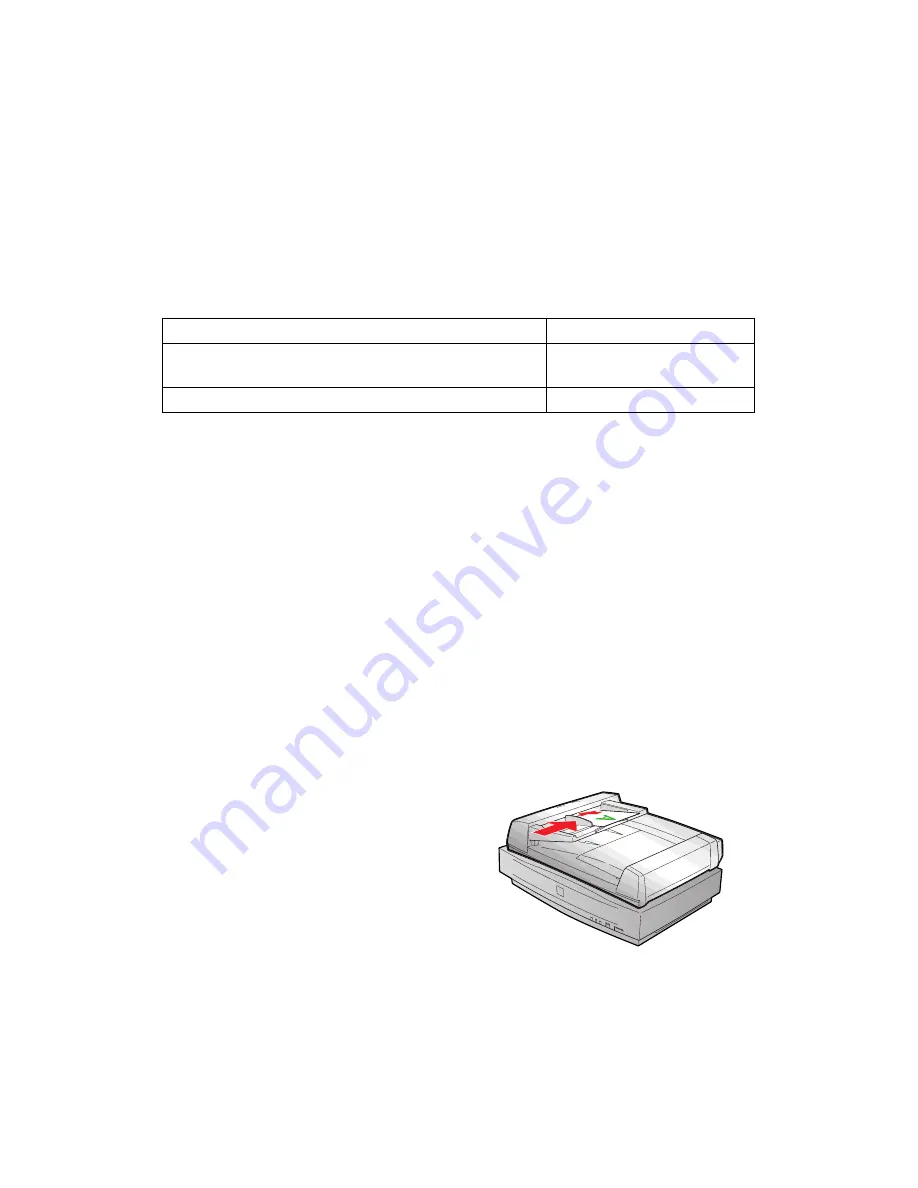
118
Loading Paper in the Automatic Document Feeder
The ADF can hold up to 100 sheets of the following paper sizes, based on a paper
weight of 17 pounds (64 g/m
2
) and a thickness of 0.2 inch (6.0 mm) or less:
Before loading the ADF, make sure the document:
■
Has no wet ink on it.
■
Has no holes.
■
Is not ripped or wrinkled.
■
Has no staples or other objects attached that may damage the feeder.
■
Has no folds.
■
Is not a multipart form.
■
Is not bound.
■
Has no carbon coating.
■
Has no cut-out areas.
Follow these steps to load paper:
1. Slide the right edge guides all the way to
the right.
Paper size
Direction
A3, Ledger, B4, Legal, A4, Letter, B5, A5, 5.5
×
5.8-inch
(140
×
148 mm)
Portrait
A4, Letter, B5, A5
Landscape
Summary of Contents for 1640XL - Expression Graphic Arts
Page 1: ...Color Graphics Scanner User s Guide ...
Page 8: ...vi ...
Page 18: ...10 ...
Page 58: ...50 ...
Page 132: ...124 ...
Page 136: ...128 ...
Page 154: ...146 ...
Page 160: ...152 ...
Page 168: ...160 ...
Page 176: ...168 ...
Page 182: ...174 ...






























