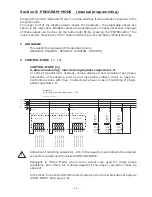- 21 -
Section 9: MANUAL OPERATION
Manual operation is designed for maintenance and service
purpose. Menu “MANUAL-MODE” consists of the following sub-
windows:
1 MANUAL CONTROL [STOP] L1
( L1...L3)
In manual operation, capacitor steps can be
connected /disconnected according to the control
series and switching time irrespective of the prevailing
power-line-conditions.
Starting position is STOP (no stages connected).
CONNECTION or DISCONNECTION is done by pressing
the buttons
é
resp.
ê
This manual operation is executed consecutevely for
particular phases L1-L3 resp.
Σ
.
The operation status and the power power factor of the
actual phase are permanently shown in the display.
2 STEP STATE [AUTO]
(FIXED/ AUTO/ OFF / ON)
In special cases, all controller outputs (C1- C15) may be
permanently defined (continued switching via ENTER) for
the following states:
AUTO: Automatic (normal) operation
The relevant output is marked by a capacitor symbol.
FIXED: The output is continuously connected, e.g. for
fixed PFC. The output is marked by an underlined
capacitor symbol.
OFF: The output is continuously disconnected, e.g. for
temporarily disconnecting of a defective capacitor. The
capacitor symbol for this output is faded out. “MINUS”
sign appears.
ON: switches the output temporarely ON
(e.g. putting into operation) - a possible discharge time
of the stage will be displayed
The active stage is blinking. The required status is set via
é
/
ê
. By pressing ENTER, the user saves this step and
moves to the next stage.
The programmed status for the outputs also remains
visible on the display in automatic operation.
MANUAL-MODE 1
MANUAL-MODE 1
MANUAL-MODE 2
1 [ STOPP ]
1 [ Switch-OFF]
2 STEP STATE
L1
L1
40 kvar
L1
40 kvar
OUTPUT C1 [AUTO]
1 2 3 4 5
1 2 3 4 5
1 2 3 4 5
L1
L1
L1
AUTO
FIX
OFF
ON