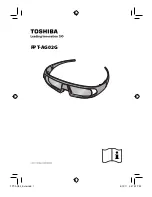ENVISION GLASSES
ENVISIONER’S GUIDE
24
4.3 Gestures
The Envision Glasses are controlled primarily by gestures on the touchpad, which is
located towards the front of the body on the right exterior side. It covers the area
from the hinge up to the part that sits on your ear.
Envision Glasses Touchpad
During the ‘Gestures Training’ of the Envision Glasses, you will be guided to the
location of the touchpad. While in the menu, try tapping the touchpad to see where
it reacts. This will allow you to understand the size of the active area on the
touchpad. You can also use the ‘Playground’ (in the ‘Help’ category) to practice
gestures.
There are two kinds of gestures that can be performed on the glasses: swipes and
taps. Swipes are mainly used to navigate through different screens and levels, while
taps are used to activate or interact with particular screens and features. Below you
will find an overview of all the gestures beginning with gestures that require one
finger and following with gestures that require two fingers at the same time.