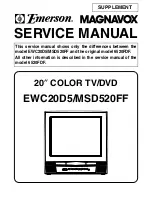1
:
1
A5 148X210(MM)
80g双胶纸
白底黑字
基础说明书72-MS68AA-XLA1A R4 的西语+英语
西语在前,英语在后
制作表编号:
HZ2016-7-039R
物 料 编 号:
72-MS68AA-ELAAJ
内 容:说明书
型 号:
55P1US
日 期:
2016-7-11
BOM
编号:
H3-55P10EL-CLSB0AA
ELD125741C
牌子名称:
TCL 55P1US
批
次
号:
机 芯:
MS68A-LA
制
作
人
PREPARED BY
项目
/
美工
工程师
ENG.CHECKED BY:
市场业务中心确认
CONFIRM BY
:
TC
L多媒体科技控股有限公司
运营中心 - 制造中心 -
TV
一厂
TV
工程部产品辅助设计室(外销)
销
往
智利
地:
:
邱美茜
13437657701
按客户要求删除遥控器RC602,
以及说明书内关于RC602的描述
Summary of Contents for 43P1US
Page 2: ...43P1US 50P1US 55P1US SMART TV ...
Page 28: ......
Page 55: ......
Page 56: ......
Page 57: ...72 MS68AA ELAAJ ...