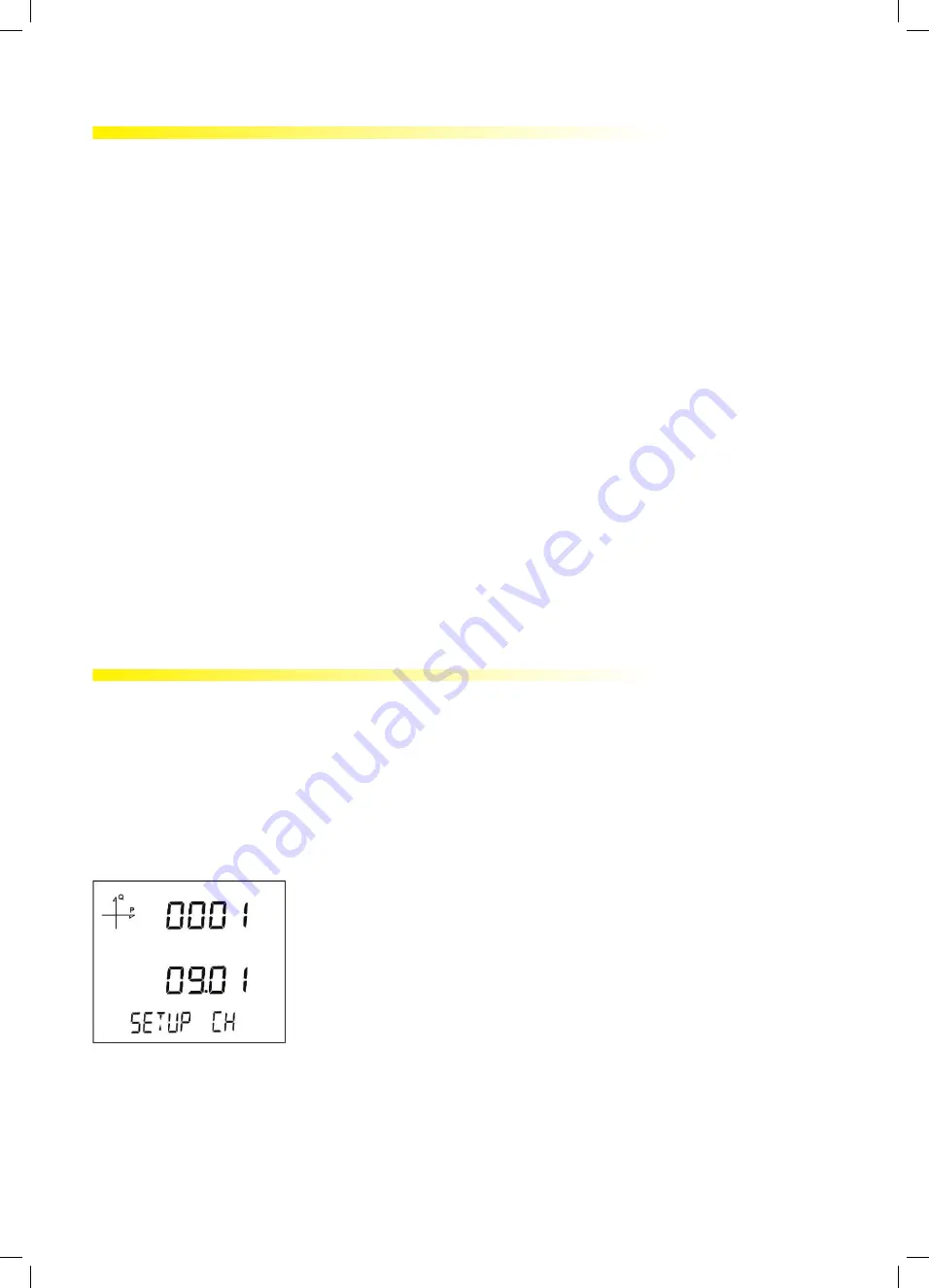
47
Reading Records via Modbus
There are two ways to access the records through the Modbus:
Record Access Based on Time
In this method, the log date desired to be accessed by the Modbus addresses beginning from
21100 address is written in Unit Time format in the related address based on the record type
desired to be accessed. The device searches and finds the closest record for the requested
date and writes the index related with that record into the index register beginning from 21200
address.
When, the user can write this index to the index register of the tables at the 23000, 24000,
25000 and etc. addresses and access the details of the related record through the same tables.
A free software has been prepared to read the Record data inside the device and can be
obtained from the web page.
Record Access Based on Index
In this method, the user can write the record index number in the index register of the tables at
23000, 24000, 25000 and etc. address and access the details of the related record through the
same tables.
Reporting Screen
If you press the BACK button of the device for 3 seconds, recorded event details are displayed
on the screen.
Totally 255 events can be saved in the device.
Recorded event types are: First commission, short interruption (<3 s), long interruption, alarm,
settings change, time change and value reset.
You can switch between the recorded events by means of UP/DOWN buttons.





















