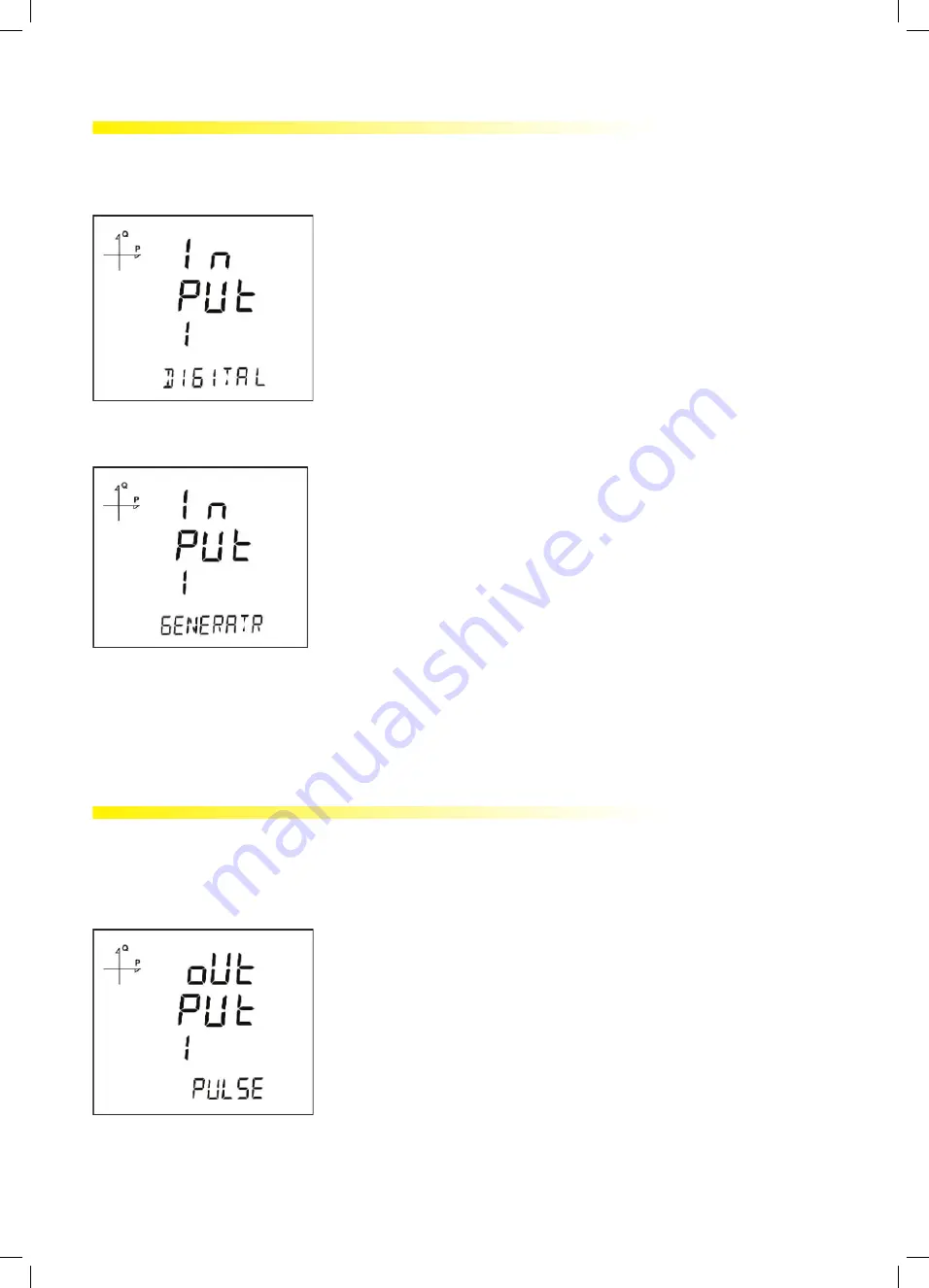
34
Input Parameter Settings
One of the following values can be selected for the input type of the device.
1. Digital input: When this type is selected, the device detects the logic level of the input.
2. Generator input: When this type is selected, the device records the energy to the generator
registers according to the input state.
1. For this process, please press the SET button while you are in the Input menu.
2. Switch to the selection phase by means of the SET button while you are on the displayed
selection screen.
3. Adjust the desired value by using UP/DOWN buttons.
4. Do not forget to save your settings before leaving the menu by means of the BACK button.
Output Parameter Settings
The digital output of the device can be used for one of the following values:
1. Output as Pulse: In this option, the device generates output pulses according to the selected
size of the active and reactive energy.
2. Output as Alarm: In this option, if the parameter set as the alarm source exceeds the
threshold level, the device output is automatically changed from logic-1 level to the logic-0 level.






























