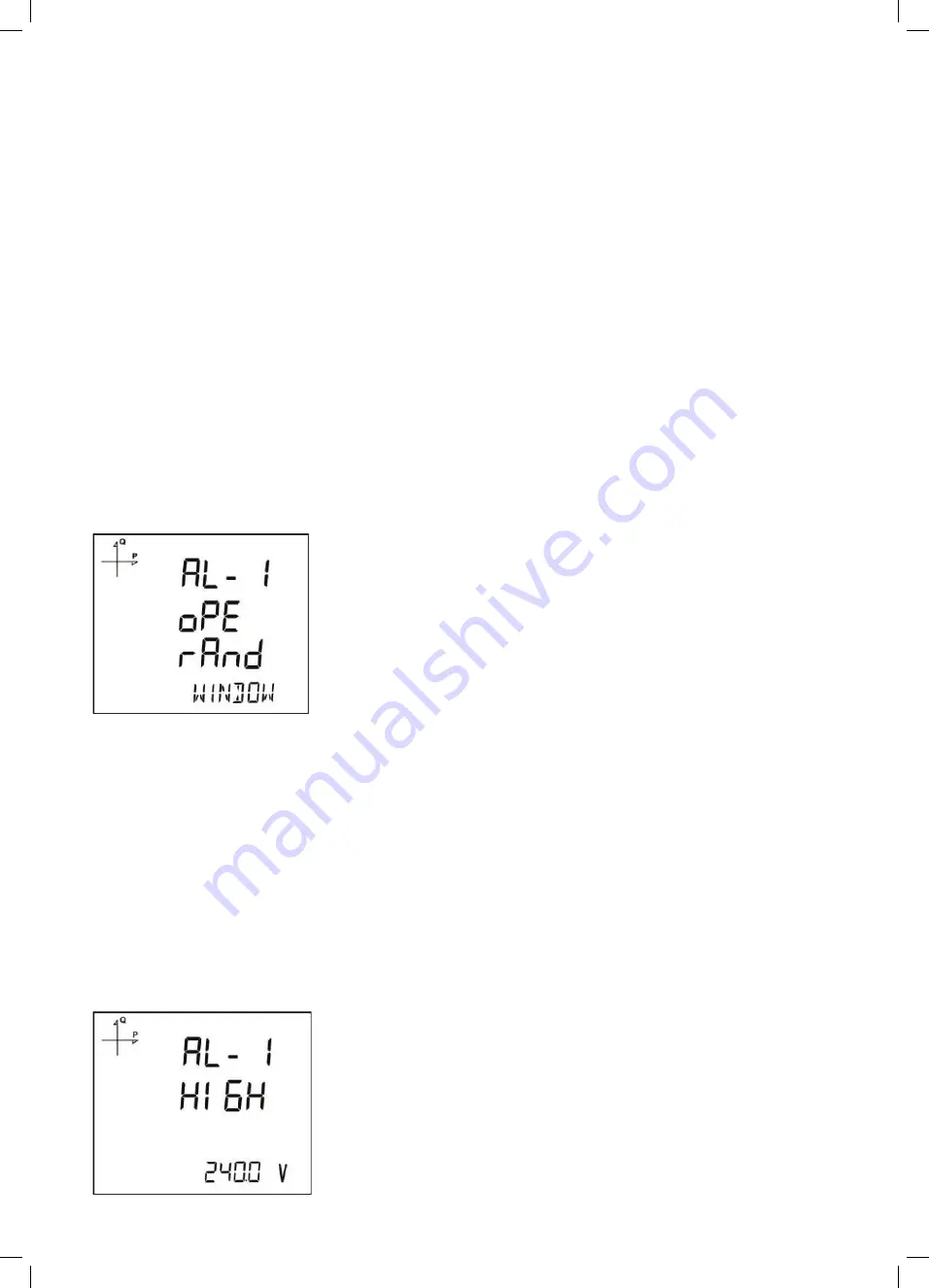
40
8. Total Active Power
9. Total Reactive Power
10. Total Apparent Power
11. Active power demand
12. Apparent power demand
13. Total Active Power Demand
14. Total Apparent Power Demand
15. Cos phi
16. Total Cos phi
17. Frequency
18. THDV
19. THDU
20. THDI
21. Hour counter
22. Digital input
23. Tariffs
24. Phase-Neutral Voltage
25. Phase-Phase Voltage
5. Press the SET button after completing your selections.
Alarm Operating Method Settings
1. Press the SET button for selecting the alarm operation method.
2. In this mode, select one of the following options:
a. In window
b. Out window
c. Lower than
d. Higher than
3. When "In window" and "Out window" are selected, the low and high threshold levels are set.
4. When “Higher than” option is selected, a high limit value is entered. When “Lower than”
option is selected, a low limit value is entered.
5. Do not forget to save your settings before leaving the menu by means of the BACK button.
Alarm High Level Setting
In this mode, the high level value required for defining an alarm is set.




























