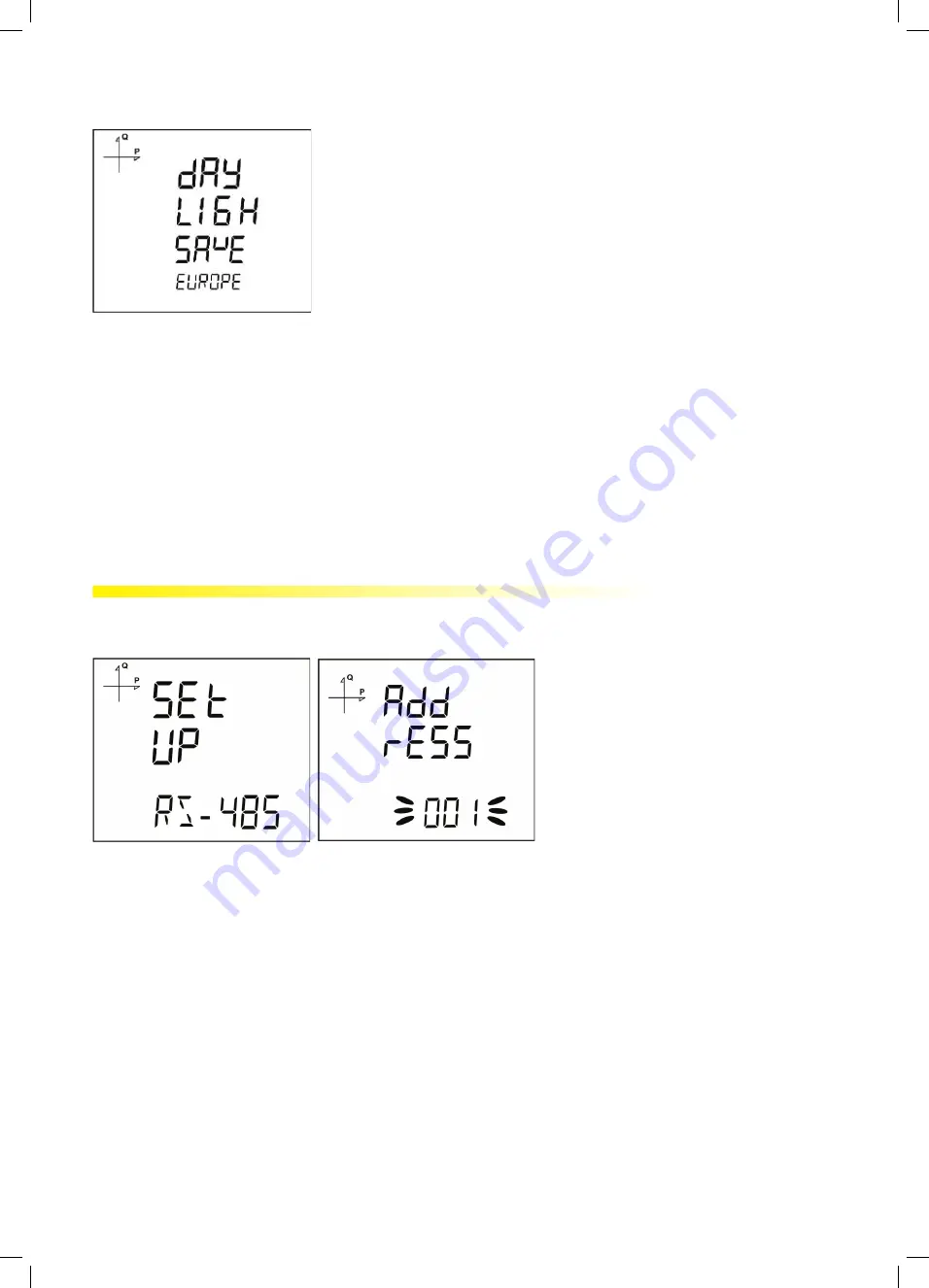
32
DST Time Mode Setting
1. Press the SET button while you are on Clock DST mode screen.
2. Daylight Save screen is displayed.
3. Press the SET button and select one of EUROPE, USA, MANUEL and DISABLE options.
4. If you select MANUEL option; you will have to enter month, week, day and hour for the start
of DST in that order.
5. After finishing the DST Start settings; you will have to enter month, week, day and hour for
the end of DST in that order.
6. After the desired values are adjusted, please press the SET button and leave this menu.
7. Do not forget to save the adjusted settings before leaving the menu by means of the BACK
button.
RS-485 Communication Settings
RS-485 Adress(NAD) Setting
1. Select Address option under Settings/RS-485 and press SET button.
2. The current address flashes. The address where the device is located on the RS-485 network
can be chosen in 1 to 247 range. You can adjust any value for each digit in the address menu
by means of the SET button.
3. Do not forget to save the adjusted settings before leaving the menu by means of the BACK
button.






























