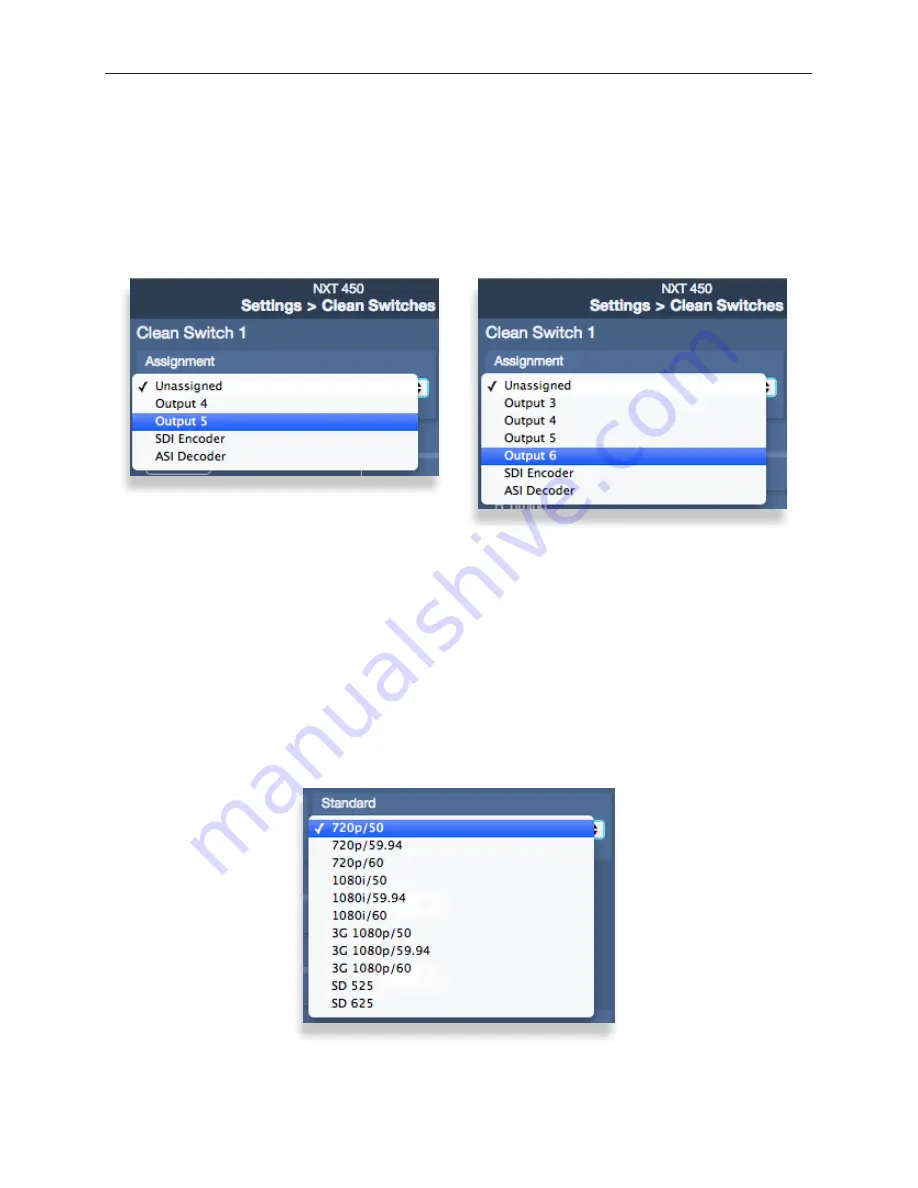
www.ensembledesigns.com
Page 55
BrightEye NXT 450 Clean Streaming Router
Installation, Configuration and Operations Guide
To Assign a Clean Switch to a Destination
Assign the Clean Switch to any of the Destinations (Output Ports) that have been configured in the
Port Configuration menu. Only the currently available Destinations will be presented as choices in
this menu. Because only one CS can be assigned to any given Destination, the list presented will not
include any ports that are already assigned to the other Clean Switch. In order to change assignments
to move a port from one CS to another, you must first release the original assignment by selecting
“Unassigned.”
Output 4, Output 5, SDI Encoder, ASI Decoder
are the default selections available for
Clean Switch assignment.
After assigning additional Ports as
Destinations, they become available for
Clean Switch assignment.
To Set the Output Standard
Both clean switches have up/down/cross converters. By setting the output standard of each clean
switch, configured independently, they automatically convert any SMPTE broadcast resolution source
to your chosen output standard, regardless of the signal’s incoming format.
Select the desired output operating format and frame rate. If a source in a different format is selected,
the Clean Switch will up/down/cross convert as applicable to your selected output standard.






























