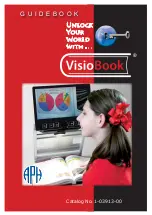PACKAGE CONTENTS & CONTROLS
Please note the locations of the following controls on your
Transformer:
A. Camera: Rotates 330˚
B. Find Button
C. Camera Lens: Open lens for distance viewing
D. LED Light
E. Battery Compartment (Integrated Charger)
F. Rotate Button: Rotates current image.
G. Green power button: Turns unit on/off
H. Mode Button: Changes current favorite color mode
I. Zoom Wheel: Magnifies image, and navigates menu
J. Freeze Button: Freezes image on-screen
K. USB Input
L. Power Supply Input Port (DC IN)
M. Battery Charge Indicator Light
N. AC Adaptor Indicator Light
O. VGA Input (Model TRVEA Only)
Please refer to the illustrations on the next page to identify the
package contents and controls of your Transformer. In addition to
this users guide, you’ll find the following items inside the box:
Accessories
1. Sleeve
2. AC Adaptor
3. Battery (included inside Transformer)
4. USB cable
5. VGA Cable
16
Chapter 4 Package Contents & Controls