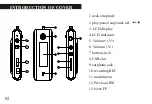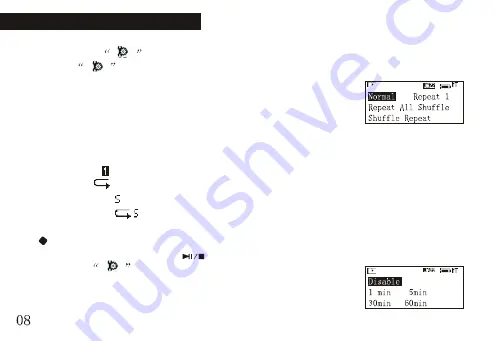
BASIC OPERATION
select setting mode by RW button or FF button.
Settin g
2, enter mode by pressing
MENU
button then select playback mode by RW
Settin g
button or FF button.
3, press
MENU
button again to enter the playback settings mode as
right picture shows:
Select the recycling mode by pressing RW button or FF button.
Then, the recycling mode will be shifted in following order:Normal, repeat one, repeat
all, random play, random repeat.
Normal: All files will be played in order for one time and stop
Repeat one( ): only selected file will be repeated
Repeat all( ): All files will be repeated in order
Random play( ): All files will be played randomly.
Random repeat( ): All files will be repeated randomly
Power management setting
1, Turn on the unit by pressing button. Press
MENU
button to enter the menu mode,
then select with RW button or FF button.
Settin g
2, press menu button to enter setting mode, then select power off
Setting with RW or FF button.
3, press menu button again you can see the picture of the right
08