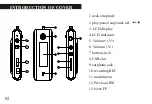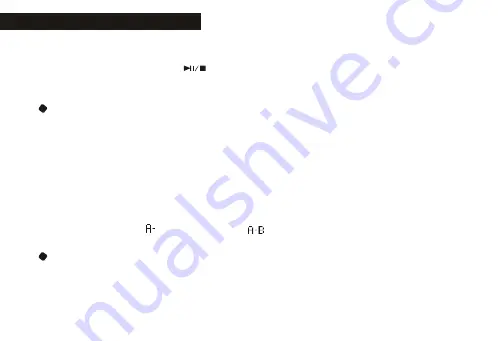
BASIC OPERATION
MENU button continuously to quit recording and enter mp3 status.
6,under recording status, press button briefly to pause; press the button again to
continue
Repeat function
Under music playback status, if you need to listen a portion of the file repeatedly, you
can use this function. And select some fixed parts by pressing REC button.
1, under playback status, press REC for one time at the beginning of the section you
want to repeat; the A indicator will be displayed.
2, press the button again at the end of the section, B indicator displayed the AB indicator
will be displayed, and this section will be repeated continuously.
3, when the unit continually play the fixed portion of files, Press REC to cancel the
function or you can cancel it by selecting the next or previous songs
A-B repeat logo is:
EQ mode
According to various kinds of music styles you want to enjoy, you can select different
EQ modes. There are 5 EQ modes. Normal, Rock, jazz, classic, pop
06