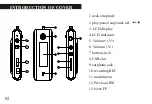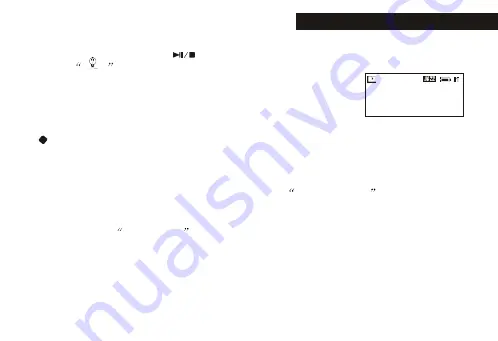
BASIC OPERATION
Turn on the unit by pressing key, shortly press the
MENU
button to enter the menu,
choose , then press
MENU
button again, the LCD displays
About
As follows:After you check the capacity of this unit, continuously
Press
MENU
Button to return to the music playback mode.
Lyrics edit
Example v2.413
Int Media: 128 Mb
Free Byte: 115 Mb
1. Open Winamp, load the mp3 you wan to edit, then open the LRC editor. You can key
in the lyrics to the LRC editor's text frame or click File/open, move the edited text lyrics
to the LRC editor, as follows:
2. When the relative lyrics are played, please clicks Insert time-tag ; the time tag
will appear before the lyrics.
3. Fill the Title, Artist, Album name blanks accordingly.
4. Finally, click File/Save as in LRC to save the edited lyrics.
Note:
do name the files in their original mp3 names, and copy both files and lyrics
to the unit. Therefore, the lyrics will be displayed on the LCD at the same time.
Note: 1) Each sentence shall not exceed 16 signal-characters (i.e. English or number
characters) or 8 double-characters (i.e. Chinese characters).
2) Characters as follows should not be used in title blank and singer blank:
\ / : * ? " < > | [ ]
11