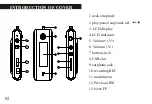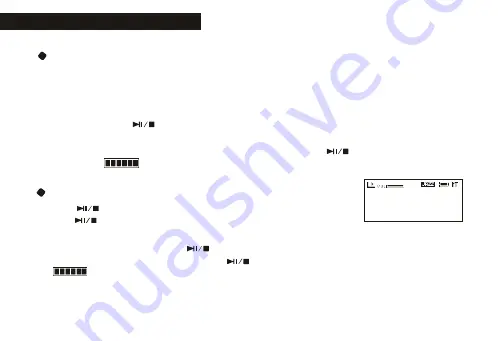
BASIC OPERATION
Basic Operation
1). Loading of the battery
Open the back cover of the unit, put in an AAA alkaline battery correctly as the indicator
, then lock the cover.
2) Turn on/off of the unit
A. Shortly press the button, then you can see the logo and model number. At this
time the unit has been turned on
B. Under playback or stop (pause) status, continuously press
Schedule Bar is full, the power will switch off.
Music Playback:
1, press button, turn the unit on
2, press button again to start playback, Playback displays as:
button
, when the Off
Like Humans Do
David Byr-look Into
001 / 006
00 : 08 / 02 : 21
3, if you want to skip to the next or previous song, shortly press RW button or FF button.
4, under play back status, press button to pause.
5, if you want to turn the unit off, press key for 2 seconds, when the off schedule
bar is full, the player will power off.
6, under play or stop mode, you can press V+ or V- to adjust volume. The volume
indicator will change accordingly. Each time you press V+or V- key, the volume will
04