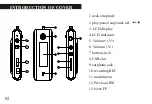BASIC OPERATION
Then you can select different speed of subtitle rolling by RW or FF button. (low speed/
middle speed / high speed)
Delete files
If you want to delete files in the unit, you can delete them in this unit , or use the
resource explorer to realize the deletion.
Steps:
1,Press key to turn on the unit. Press
MENU
button to enter the menu, and then
press FF or RW button to select the items.
Dele te
2,Press
MENU
button to enter the delete menu, and then press FF or RW button to
choose music or voice as follows
Press
MENU
button to enter the delete interface. Press FF or RW to
switch between Yes and No .
3, you can choose the file you want to delete through button.
When the selection mode is Yes,you press
MENU
button to erase
Music
Voice
Exit
this file.Continuously press the
MENU
button to exit the mode and return to the stop
status of play mode.
Check the remaining battery capacity.
10