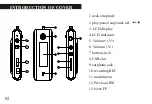BASIC OPERATION
USB connection
The unit use USB port of the computer to transmit files
1, Check the USB port of your computer. (Refer to your user's manual about the
computer's hardware)
2, link the unit to your computer with bigger port with the PC and smaller port nnected
with the player
3, after the connection, the player's LCD will display
4, if it is the first time you connect the player to your computer, and you have
successfully installed the drive program we offered to you on your PC, the computer will
find a new device. If the program has not been installed, please install it before you link
the player to your computer.
Buttons lock
If you press button lock button, the unit will maintain the current working status, while
other operations will be invalid meanwhile a logo will appear on the right part of the
LCD
13