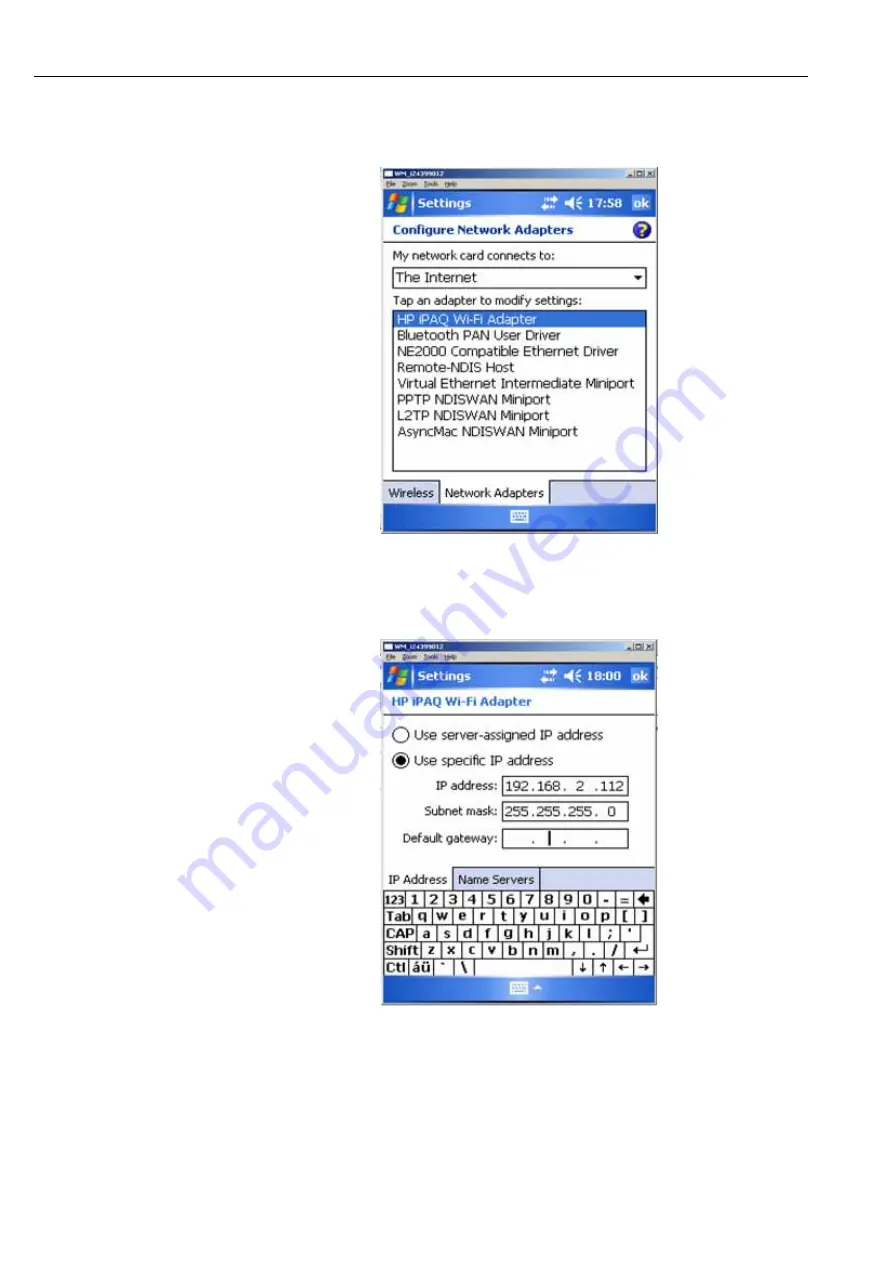
5 (Connection via) Fieldgate FXA520
Field Xpert
20
Hauser
• To configure the network card, now click below on the second tab ("Network Cards"). Select
"Company" and "HP iPAQ Wi-Fi Adapter" here.
Fig. 5-6: Screenshot - Network Cards
• If you click once on "HP iPAQ Wi-Fi Adapter" a new window opens in which you must enter
a specific IP address. The IP address being assigned must be in the same subnet as the Fieldgate
(see fig. 5-8). To obtain the IP address, contact your network administrator.
Fig. 5-7: Screenshot - HP iPAQ Wi-Fi Adapter






























