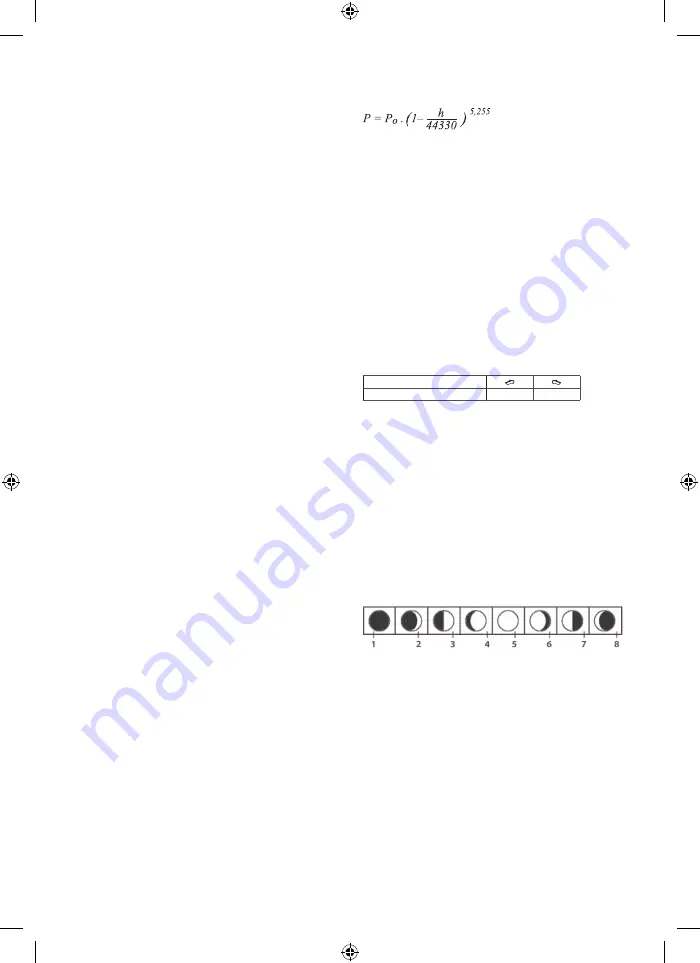
2
3
2. Place both units next to each other. The weather station will find the sensor
signal within 3 minutes. The communication channel No 1 is set as default
automatically. To change the channel, push the TX/CH button repeatedly.
3. If the sensor signal is not found, hold the C button on the weather station
to restart the search.
4. If the outer temperature value disappears from the display, hold the TX/CH button
on the sensor.
5. We recommend installing the sensor on the north side of your house.
In built-up areas the sensor range may drop rapidly.
6. The sensor is resistant to dripping water, but it must not be placed in locations
open to rain.
7. Do not place the sensor on metal objects as it would shorten its broadcast range.
8 .If the display backlighting is weak or if a weak battery icon is shown on
the sensor’s display, replace the battery in the weather station.
Changing the channel and connecting more sensors
1. Use the B button on the front side of the weather station to select the required
sensor channel - 1, 2 or 3.
2. Open the batter compartment on the rear side of the sensor and insert the
batteries (2×AAA).
3. Use the button TX/CH to set the required number of the sensor channel.
It will be displayed on the front display.
4. Hold the C button on the weather station to start searching for the sensor
signal. A blinking icon No. 4 will be displayed.
5. Once the sensor signal is found, outer temperature and sensor number will
be displayed.
Displaying data from more sensors
Push the
B
-
↑
button several times
.
If multiple sensors are connected, there
will be displayed the values from all the sensors, one by one. The icon numbers
will be flashing.
Push the
B
-
↑
button again to cancel this function. The value of the sensor
No. 1 will be displayed.
Radio controlled clock (DCF77)
The radio signal is broadcast on radio waves (77.5 kHz) from a location near Frank-
furt am Mein within a 1500 km radius. This radio time signal automatically
takes into account summer and winter time, leap years and date change.
After registration with the station, the weather station sensor will automatically
start searching for a DCF77 signal. It takes 7 minutes. Icon No.1 on the sensor
display is flashing.
DCF77 signal not found – icon No. 1 stops flashing, it remains on the display
and the weather station will show the current time.
At the same time the icon No 17 will be shown on the weather station.
Signal not found – the icon disappears.
To restart the search for the DCF77 signal, push the WAVE button on the rear
side of the sensor.
To abort the search for the DCF77 signal, push the WAVE again simultaneously.
The DCF signal reception will be synchronised daily between 2:00 and 3:00 a.m.
To ensure correct signal reception, do not place the sensor near electric appli-
ances and mobile phones.
Under normal conditions (in safe distance from sources of interference such
as television receivers, computer screens) the time signal is intercepted within
several minutes.
If the clock fails to find the signal, proceed as follows:
1. Move the appliance to a different location and try a new search for the DCF
signal.
2. Check the distance of the appliance from sources of interference such
as computer screens and television sets. The distance should be at least
1.5 m to 2 m when the signal is searched for. When receiving the DCF signal,
do not place the appliance near metal doors, window frames or other metallic
structures and objects (washing machines, spin-dryers, refrigerators etc.).
3. In areas with reinforced concrete structures (cellars, high-rise buildings
etc.) the DCF signal is weaker. In extreme situations you will need to place
the appliance near a window towards the signal source.
DCF77 signal reception is affected by the following factors:
• Strong walls and insulation, basements and cellars
• Unsuitable local geography (cannot be estimated in advance)
• Atmospheric disturbances, storms
• Not properly insulated electric appliances
• Televisions and computers located near the DCF radio receiver
Manual setting of time, date, pressure
1. Hold the SET button.
2. Use the arrows
↑
and
↓
to set the hour – minute – year – month – day – DCF77
signal reception – summer time (DST) – time shift - current pressure value - max/
min pressure values over 24h – display 24h pressure history – weather icon
3. You can navigate among the values by using the SET button. When setting
the current pressure value, you can use accurate information from Internet
or TV for your location.
You can also calculate the pressure (P) value according to this formula:
Po - 1013.25 hPa
h = your altitude above sea level
Display of UTC time
Push the SET button briefly.
There will be displayed the UTC time and the icon No 20 – UTC.
UTC is an abbreviation of Coordinated Universal Time.
UTC is the core of civil time system. Individual time zones are defined as devi-
ations from UTC.
UTC as the time standardisation system is a successor to GMT (Greenwich
Mean Time)
Unlike GMT, which gives time valid in the time zone of the basic meridian
as based on Earth’s rotation, UTC is based on atomic clock, i.e. it is independent
from the Earth’s rotation.
Inner and outer temperature, humidity
Inner temperature and humidity are shown by icons 9 and 10.
If the inner humidity value drops below 20 %, there will be displayed the LOW HUM icon.
Outer temperature is shown by icon No 8.
Temperature trend
The arrow (icon No 7) shows a temperature measurement value trend
of a specific sensor.
Indicator
Temperature trend
Rising
Falling
ATMOSPHERIC PRESSURE – HISTORY AND GRAPH,
PRESSURE UNITS
Atmospheric pressure in hpa or inhg units and max (hi24Hr)/min (lo24Hr) pressure
values over the last 24 h are shown by icon No. 5
To change the pressure unit, push C.
Pressure history graph over the last 3 hours is shown in the icon No. 24.
The direction of the pressure arrow (icon 13) tells you, what is the perceived
pressure or weather trend.
depression – depression
variable – variable mood
anticyclone – high pressure – improving weather
When the weather station is relocated, it affects the measured values.
The measurement will stabilise within 12 hours from relocation or from replace-
ment of batteries.
Lunar phase
Icon No 23 shows lunar phases.
The main lunar phase icons are the following:
1. New, 2. Waxing Crescent, 3. First Quarter, 4. Waxing Gibbous, 5. Full, 6. Waning
Gibbous, 7. Third Quarter, 8. Waning Crescent
Display of the maximum and minimum measured
values of temperature and humidity
Push the MEMORY button to gradually display the maximum and minimum
measured values of temperature and humidity.
Hold the MEMORY button to erase the measured values from the memory.
The max/min values of the outer temperature, rounded to 1°C, for each sensor
separately, are shown under the “today” icon.
Valid for the current day only.
Icing notice
If the outer temperatures is between -3°C and +1°C, there will be displayed
the snowflake icon No. 2.
Alarm clock setting
The weather station allows you to set 2 alarms.
Single alarm – single time alarm
Weekly alarm – alarm clock for Monday – Friday
Hold the F button to set the single time alarm.
Hold the G button to set the weekly alarm.
Use the arrows
↑
and
↓
to set the required time.


















