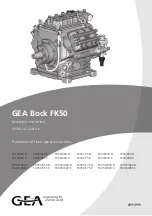This document may be photocopied for personal use.
Visit our website at http://www.emerson.com for the latest technical documentation and updates.
Join Emerson Retail Solutions Technical Support on Facebook. http://on.fb.me/WUQRnt
For Technical Support call 770-425-2724 or email [email protected]
The contents of this publication are presented for informational purposes only and they are not to be construed as warranties or guarantees, express or implied, regarding the products or services described herein or their use or
applicability. Emerson Climate Technologies Retail Solutions, Inc. and/or its affiliates (collectively “Emerson”), reserves the right to modify the designs or specifications of such products at any time without notice. Emerson does
not assume responsibility for the selection, use or maintenance of any product. Responsibility for proper selection, use and maintenance of any product remains solely with the purchaser and end-user.
026-4275 Emerson is a trademark of Emerson Electric Co. ©2019 Emerson Climate Technologies Retail Solutions, Inc. All rights reserved.
Document Part # 026-4275 Rev 0 Page 23 of 23
Door Switch use with Walk-in Box with XM670K_50
• Walk-In Door Switch to be wired as digital input to DI1, DI2 0r DI3 on XM670K_50. See
• Door Alarm will depend on which digital input is configured for the door switch.
• Any of the 3 digital inputs can be used.
• Depending on which digital input is used, the digital input configuration DI1 Cfg(
i1F
), DI2 Cfg(
i2F
) or
DI3 Cfg(
i3F
) configuration parameter must be set to
Door Switch
.
• Depending on which digital input is used, the digital input delay configuration must be set. DI1
Delay(
d1d
) DI2 Delay(
d2d
) or DI3 Delay(
d3d
) sets the delay for alarm.
• Depending on which digital input is used the Digital Input Polarity property DI1 Polarity(
i1P
), DI2
Polarity(
i2P
) or DI3 Polarity(
i3P
) has to be set. If set to
CL
(close) it will alarm after the delay setting
once the digital input has contact closure, if set to
OP
(open) it will alarm when the digital input has
no contact.
• E2 property Door Sw Mode(
Odc
) sets the behavior of the fan and refrigeration outputs when a
digital event (door opening) occurs.
• E2 property DOOR ALARM RESTART(
rrd
) sets behavior of fan and refrigeration outputs to normal
operation after alarm delay.
Figure 47 - Walk-in Indoor Switch wired on XM670K_50