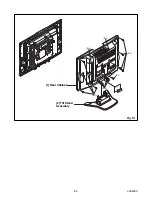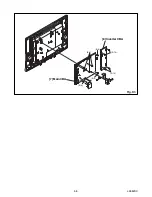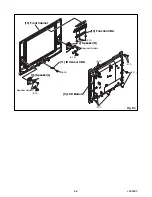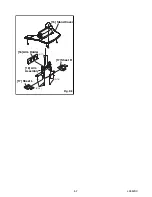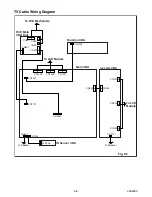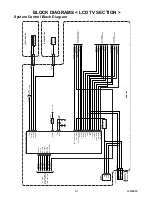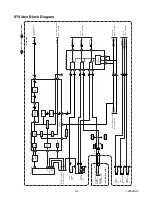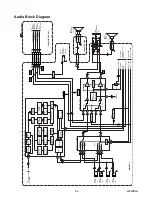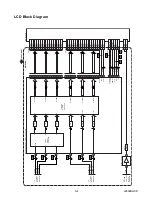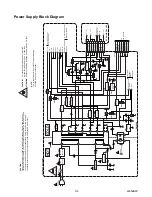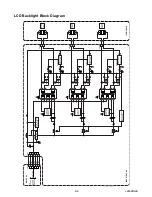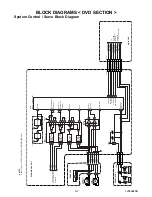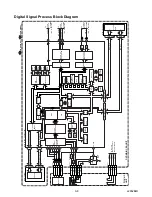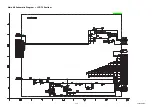7-1
L2550INT
HOW TO INITIALIZE THE LCD TV/DVD
To put the program back at the factory-default, initialize the LCD TV/DVD as the following procedure.
< DVD Section >
1. Press [1], [2], [3], [4], and [DISPLAY] buttons on the
remote control unit in that order.
Fig. g appears on the screen.
2. Press [CLEAR] button on the remote control unit.
Fig. h appears on the screen.
When “OK” appears on the screen, the factory
default will be set.
3. To exit this mode, press [CH.
o
/
p
] or [SELECT]
button to go to TV mode, or press [POWER] button
to turn the power off.
< LCD TV Section >
1. Turn the power on. (Use main power on the TV
unit.)
2. To enter the service mode, press [DISC MENU]
button on the service remote control unit.
- To cancel the service mode, press [POWER]
button on the remote control.
3. To initialize the LCD television, press [DISPLAY]
button on the remote control unit.
4. Confirm "FF" indication on the upper right of the
screen.
5. Unplug the AC cord.
MODEL : *******
Version : *.**
Region : *
EXIT: SELECT
EEPROM CLEAR : CLEAR
Fig. g
"*******" differs depending on the models.
MODEL : *******
Version : *.**
Region : *
EEPROM CLEAR : OK
EXIT: SELECT
EEPROM CLEAR : CLEAR
"*******" differs depending on the models.
Fig. h
Summary of Contents for EWL20D6
Page 17: ...5 3 L2652DC 1 Rear Cabinet S 2 S 1 S 1 S 3 S 1 S 1 Fig D1 2 Tilt Stand Assembly ...
Page 19: ...5 5 L2652DC 7 Main CBA 8 Inverter CBA S 9 S 9 S 9 S 9 S 10 S 10 Fig D3 ...
Page 40: ...10 3 Main 1 6 Schematic Diagram LCD TV Section L2652SCM1 ...
Page 41: ...10 4 L2652SCM2 Main 2 6 Schematic Diagram LCD TV Section ...
Page 42: ...10 5 Main 3 6 Schematic Diagram LCD TV Section L2652SCM3 ...
Page 43: ...10 6 L2652SCM4 Main 4 6 Schematic Diagram LCD TV Section ...
Page 45: ...10 8 L2652SCM6 Main 6 6 Schematic Diagram LCD TV Section ...
Page 46: ...10 9 L2652SCF Function Schematic Diagram LCD TV Section ...
Page 47: ...10 10 L2652SCIR IR Sensor Schematic Diagram LCD TV Section ...
Page 48: ...10 11 L2652SCI Inverter Schematic Diagram LCD TV Section ...
Page 50: ...10 13 L2652SCD2 DVD Main 2 3 Schematic Diagram DVD Section ...
Page 51: ...10 14 L2652SCD3 DVD Main 3 3 Schematic Diagram DVD Section ...
Page 55: ...10 18 Inverter CBA Top View BL2500F01021 Inverter CBA Bottom View ...
Page 74: ...EWL20D6 L2652UC 2006 06 26 ...