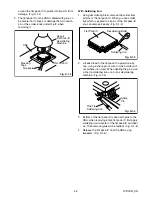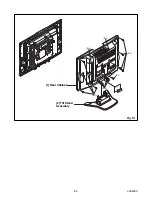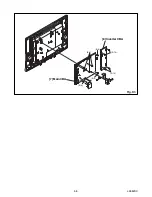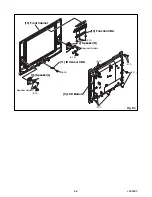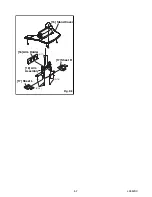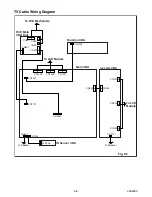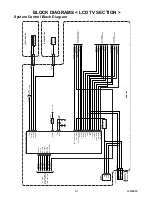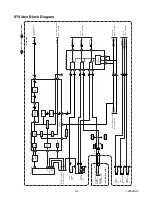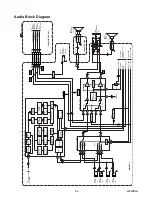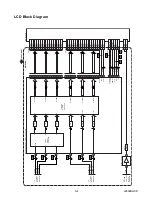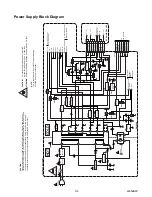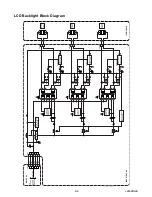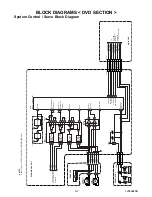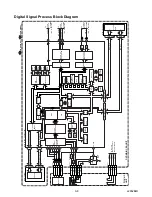6-3
L2650EA
The following adjustment normally are not
attempted in the field. Only when replacing the
LCD Panel then adjust as a preparation.
3. White Balance Adjustment 1
Purpose:
To mix red, green and blue beams correctly
for pure white.
Symptom of Misadjustment:
White becomes bluish
or reddish.
Note:
Use the remote control unit.
1. Operate the unit for more than 20 minutes.
2. Input the White Purity (APL 80%).
3. Set the color analyzer to the CHROMA mode and
bring the optical receptor to the center on the
LCD-Panel surface after zero point calibration as
shown above.
Note:
The optical receptor must be set
perpendicularly to the LCD Panel surface.
4.
[VIDEO1]
Enter the Service mode. Press “VOL
p
” button on
the remote control unit and select “C/D1-” mode.
[VIDEO2]
Enter the Service mode. Press “VOL
p
” button on
the remote control unit and select “C/D2-” mode.
5.
[VIDEO1]
Press “6” button to select “DB(C/D1)” for Blue
adjustment. Press “4” button to select “DR(C/D1)”
for Red adjustment. When “x” value and “y” value
are not within specification, adjust “DB (C/D1)” or
“DR (C/D1)”. Refer to “1. Initial Setting.”
Note:
“DB(C/D1)” or “DR(C/D1)” must be adjusted
within ±0.005.
[VIDEO2]
Press “6” button to select “DB(C/D2)” for Blue
adjustment. Press “4” button to select “DR(C/D2)”
for Red adjustment.When “x” value and “y” value
are not within specification, adjust “DB(C/D2)” or
“DR(C/D2)”. Refer to “1. Initial Setting.”
Note:
“DB(C/D2)” or “DR(C/D2)” must be adjusted
within ±0.005.
6. Turn the power off and on again. (Main power
button on the TV unit.)
4. White Balance Adjustment 2
Purpose:
To mix red, green and blue beams correctly
for pure white.
Symptom of Misadjustment:
White becomes bluish
or reddish.
Note:
Use the remote control unit.
1. Operate the unit for more than 20 minutes.
2. Input the White Purity (APL 20%).
3. Set the color analyzer to the CHROMA mode and
bring the optical receptor to the center on the
LCD-Panel surface after zero point calibration as
shown above.
Test Point Adj. Point
Mode
Input
Screen
VOL.
p
buttons
[VIDEO1]
C/D1
[VIDEO2]
C/D2
White Purity
(APL 80%)
M. EQ.
Spec.
Pattern Generator,
Color analyzer
x: 0.271 to 0.281,
y: 0.277 to 0.287
Figure
Color Analyzer
It carries out in a darkroom.
L = 3 cm
Perpendicularity
INPUT: WHITE 80%
Test Point Adj. Point
Mode
Input
Screen
VOL.
p
buttons
[VIDEO1]
C/D1
[VIDEO2]
C/D2
White Purity
(APL 20%)
M. EQ.
Spec.
Pattern Generator,
Color analyzer
x: 0.271 to 0.281,
y: 0.277 to 0.287
Figure
Color Analyzer
It carries out in a darkroom.
L = 3 cm
Perpendicularity
INPUT: WHITE 20%
Summary of Contents for EWL20D6
Page 17: ...5 3 L2652DC 1 Rear Cabinet S 2 S 1 S 1 S 3 S 1 S 1 Fig D1 2 Tilt Stand Assembly ...
Page 19: ...5 5 L2652DC 7 Main CBA 8 Inverter CBA S 9 S 9 S 9 S 9 S 10 S 10 Fig D3 ...
Page 40: ...10 3 Main 1 6 Schematic Diagram LCD TV Section L2652SCM1 ...
Page 41: ...10 4 L2652SCM2 Main 2 6 Schematic Diagram LCD TV Section ...
Page 42: ...10 5 Main 3 6 Schematic Diagram LCD TV Section L2652SCM3 ...
Page 43: ...10 6 L2652SCM4 Main 4 6 Schematic Diagram LCD TV Section ...
Page 45: ...10 8 L2652SCM6 Main 6 6 Schematic Diagram LCD TV Section ...
Page 46: ...10 9 L2652SCF Function Schematic Diagram LCD TV Section ...
Page 47: ...10 10 L2652SCIR IR Sensor Schematic Diagram LCD TV Section ...
Page 48: ...10 11 L2652SCI Inverter Schematic Diagram LCD TV Section ...
Page 50: ...10 13 L2652SCD2 DVD Main 2 3 Schematic Diagram DVD Section ...
Page 51: ...10 14 L2652SCD3 DVD Main 3 3 Schematic Diagram DVD Section ...
Page 55: ...10 18 Inverter CBA Top View BL2500F01021 Inverter CBA Bottom View ...
Page 74: ...EWL20D6 L2652UC 2006 06 26 ...