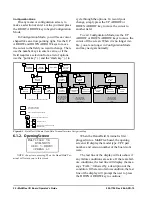MultiFlex I/O Board Hand-Held Terminal Screens
Relay Output Test Mode • 29
7
Relay Output Test
Mode
Newly released versions of the MultiFlex
I/O board family and the 8ROSMT have a new
feature that allows relays to be manually ener-
gized and de-energized without use of an over-
ride from a Hand-Held Terminal when the board
is offline. When a MultiFlex is in Relay Output
Test Mode, the output fail-safe dip switches may
be used to cycle the states of the relay outputs.
The feature is designed to help manufacturers of
panels test output wiring quickly and easily
without need for a site controller or HHT.
Relay Output Test Mode is available in the-
following product versions:
To activate Relay Output Test Mode for Mul-
tiFlex, set switches 1-8 on DIP Switch banks S3
and S4 to the OFF (LEFT) position. For
8ROSMT, set switches 1-8 on DIP Switch bank
S1 (NETWORK) to the OFF (DOWN) position.
The board will enter Relay Output Test Mode.
In Relay Output Test Mode, fail-safe dip
switches 1-8 (located on the output board layer
of MultiFlex I/O boards, and next to switch bank
S1 on the 8ROSMT) can be used to change the
state of the relays.
A fail-safe switch in the ON position will
cause the corresponding relay to be energized
(i.e., OPEN on the N.C. terminals, and CLOSED
on the N.O. terminals). A fail-safe switch in the
OFF position will cause the relay to be de-ener-
gized (i.e., CLOSED on the N.C. terminals and
OPEN on the N.O. terminals).
The LED that shows the output state will
also be ON when the switch is ON and OFF
when the switch is OFF.
To exit Relay Output Test Mode, set the
address switches S3 and S4 to any position other
than “all OFF.” The fail-safe switches will Board
Type Version resume normal operation.
Board Type
Version
8RO-SMT output board
1.20F01 and above
MultiFlex 168, 88, 168AO, and
88AO combination input/output
boards
1.60F01 and above
MultiFlex 168DO combination
input/output boards with digital
outputs
1.60F01 and above
MultiFlex 1616LAO and
1616LDO combination input/
output boards
1.3F01 and above
MultiFlex 1616L combination
input/output board without ana-
log outputs
1.2F01 and above
Table 7-1 - Board Versions Available in Relay Output Test Mode
Summary of Contents for 810-3013
Page 1: ...026 1704 Rev 6 06 APR 10 MultiFlex I O Board Installation and Operation Manual ...
Page 2: ......
Page 4: ......