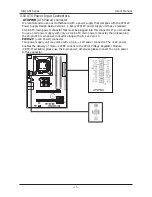- 22 -
Intel G41 Series User's Manual
•
Memory Remap Feature
Allows you to enable or disabled the remapping of the overlapped PCI memory above the
total physical memory. Enable this option only when you install 64-bit operating system.
•
Memory Hole
Allows you to set the memory hole mode.
•
Initate Graphic Adapter
Allows you to decide which graphics controller to use as the primary boot device.
•
IGD Graphic Mode Select
It’s for assign memory to IGD.
•
PEG Port
Allow you to setup or disable PCI Erpress function.
►
Video Function Configuration
Press "Enter" Key to enter the submenu.
BIOS SETUP UTILITY
Advanced
Advanced Chipset Settings
ENABLE: Allow
remapping of overlapped
PCI memory above the
total physical memory.
DISABLE: Do not allow
remapping of memory.
←
Select Screen
↑
↓
Select Item
+- Change Option
F1 General Help
F10 Save and Exit
ESC Exit
WARNING: Setting wrong values in below sections
may cause system to malfunction.
Memory Remap Feature [Enabled]
PCI MMIO Allocation: 4GB To 3072MB
Memory Hole [Disabled]
Initate Graphic Adapter [IGD]
IGD Graphics Mode Select [Enabled, 32MB]
IGD GTT Graphics memory size [No VT mode, 2MB]
PEG Port [Auto]
►
Video Function Configuration
v02.61 (C)Copyright 1985-2006, American Megatrends, Inc.
BIOS SETUP UTILITY
Advanced
Video Function Configuration
Fixed Mode
DVMT Mode
←
Select Screen
↑
↓
Select Item
+- Change Option
F1 General Help
F10 Save and Exit
ESC Exit
DVMT Mode Select [DVMT Mode]
DVMT/FIXED Memory [256MB]
Spread Spectrum Clock [Disabled]
v02.61 (C)Copyright 1985-2006, American Megatrends, Inc.
Options
►
Chipset
The Chipset menu allows you to change the advanced chipset settings. Click <Enter> key to
enter its submenu.