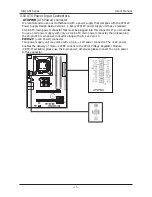- 20 -
Intel G41 Series User's Manual
•
Type
Use this item to configure the type of the IDE device that you specify.
•
LBA/Large Mode
Enables or disables the LBA mode. Setting to [Auto] enables the LBA mode if the device
supports this mode, and if the device was not previously formatted with LBA mode disabled.
•
Block (Multi-Sector Transfer)
Enables or disables data multi-sectors transfers. When set to [Auto] , the data transfer from
and to the device occurs multiple sectors at a time if the device supports multi-sector transfer
frature. When set to [Disabled] , the data transfer from and to the device occurs one sector at
a time.
•
PIO Mode
Allows you to select the data transfer mode.
•
DMA Mode
Selects the DMA mode.
•
S.M.A.R.T
Set the Smart Monitoring, Analysis, and Reporting Technology.
•
32Bit Data Transfer
Enables or disables 32-bit data transfer.
・
Press <
Esc
> key to return to "
Main
" menu.
4.5.4 Advanced setting
BIOS SETUP UTILITY
Main
Advanced
Boot
Security
Power
JUSTw00t!
Exit
Advanced Settings
Configure CPU.
←
Select Screen
↑
↓
Select Item
Enter Go to Sub Screen
F1 General Help
F10 Save and Exit
ESC Exit
WARNING: Setting wrong values in below sections
may cause system to malfunction.
►
CPU Configuration
►
Chipset
►
Onboard Device
►
PCIPnP
v02.61 (C)Copyright 1985-2006, American Megatrends, Inc.