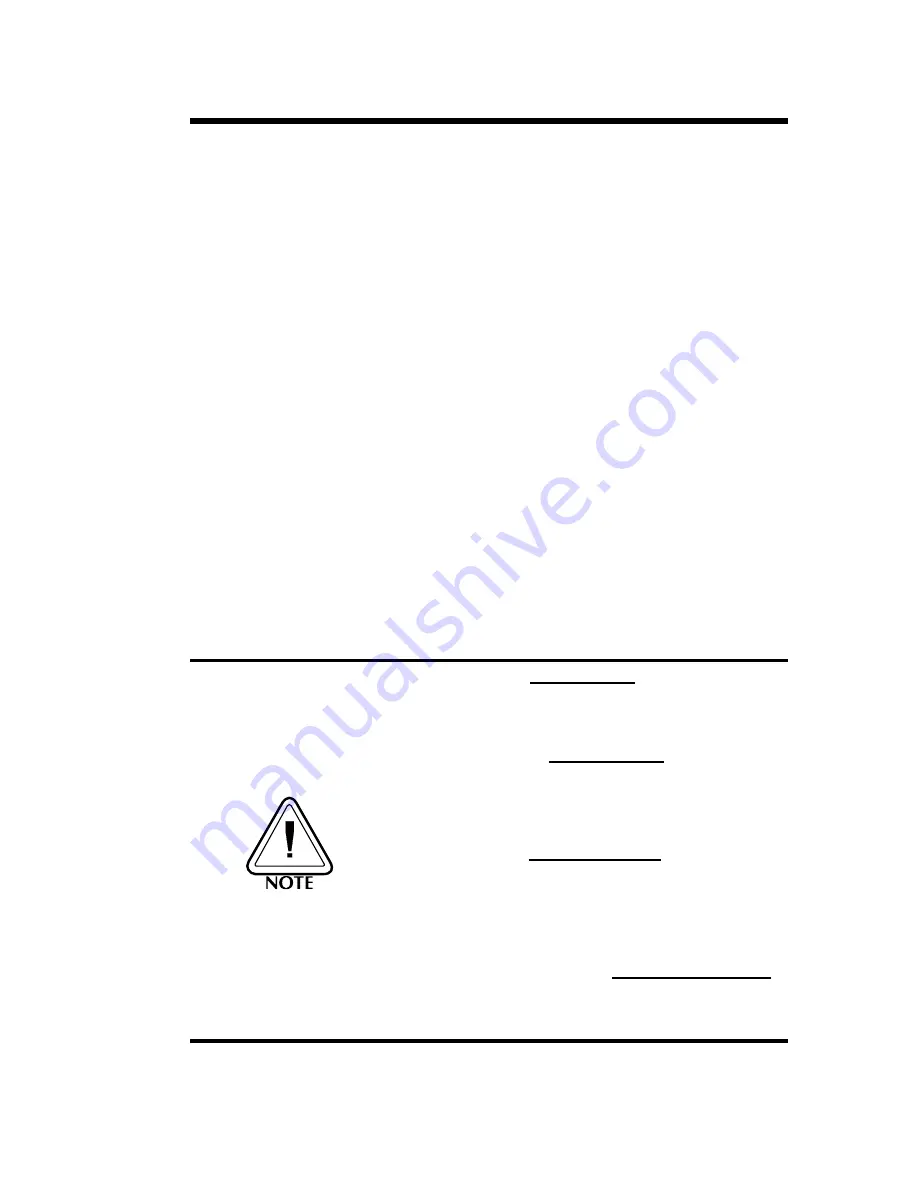
The POWER
SWITCH
The printer’s
POWER SWITCH
is located on the back
panel of the printer. Placing this switch in the ON (1)
position will apply power to the printer. Place this switch
in the OFF (0) position to remove power when you have
finished using your printer. See Figure 1-1 in Section 1.
L’INTERRUPTEUR
L’INTERRUPTEUR
de l’imprimante se trouve sur le
panneau arrière. Pour mettre l’imprimante sous tension,
mettez l’interrupteur en position ON (1). Pour remettre
l’imprimante hors tension, mettez l’interrupteur en
position OFF (2). Voir la figure 1-1 de la section 1.
NETZSCHALTER
Der
NETZSCHALTER
des Druckers befindet sich auf
der Rückseite des Druckers. Wenn Sie diesen Schalter in
die Position ON (1) legen, wird die Stromversorgung des
Druckers eingeschaltet. Schieben Sie diesen Schalter in
die Position OFF (0), um die Stromversorgung
abzuschalten, wenn Sie Ihren Drucker nicht mehr
brauchen. Sehen Sie sich in diesem Zusammenhang
Abbildung 1-1 in Kapitel 1 an.
INTERRUPTOR DE
ALIMENTACIÓN
E l
INTERRUPTOR DE ALIMENTACIÓN
d e l a
impresora está situado en el panel posterior de la
impresora. Al colocarlo en la posición ON (1), la
impresora estará conectada a la toma de alimentación
eléctrica. Cuando termine de utilizarla, colóquelo en la
posición OFF (0) para desconectarla de la toma de
alimentación eléctrica. Vea la Figura 1-1 de la Sección 1.
The memory cartridge must be installed for the printer to operate.
The printer indicator lights will be off if the memory cartridge is
not installed. See section 1, Step
2
Memory Cartridge Check.
La cartouche mémoire doit être installée pour permettre la
configuration de l’imprimante. Le voyant de l’imprimante est
éteint si la cartouche mémoire n’est pas installée. Voir la section
1, étape
2
Vérification de la cartouche mémoire.
Die Speicherkassette muß innstalliert sein, damit der Drucker
funktioniert. Die Anzeigeleuchten des Druckers sind
ausgeschaltet, wenn die Speicherkassette nicht installiert ist.
Lesen Sie sich in diesem Zusammenhang Kapitel 1, Schritt
2
“Überprüfung der Speicherkassette” durch.
Para que la impresora funcione, se debe haber instalado el
cartucho de memoria, de lo contrario, los indicadores luminosos
de la impresora no se encenderán. Vea la sección 1, Paso
2
Comprobación del cartucho de memoria.
Operation
980003-100 Rev. B
33
Summary of Contents for TLP2046
Page 1: ...User s Manual 980003 100 Rev B 1996 Eltron International Inc TLP2046 User s Manual ...
Page 2: ......
Page 134: ...Supplies and Accessories 126 980003 100 Rev B ...
Page 138: ...Supplies and Accessories 130 980003 100 Rev B ...
Page 142: ...Supplies and Accessories 134 980003 100 Rev B ...
Page 146: ...Supplies and Accessories 138 980003 100 Rev B ...
Page 154: ...Windows Printer Driver 146 980003 100 Rev B ...
Page 155: ...Windows Printer Driver 980003 100 Rev B 147 ...
Page 156: ...41 Moreland Road Simi Valley CA 93065 805 579 1800 FAX 805 579 1808 ...
















































