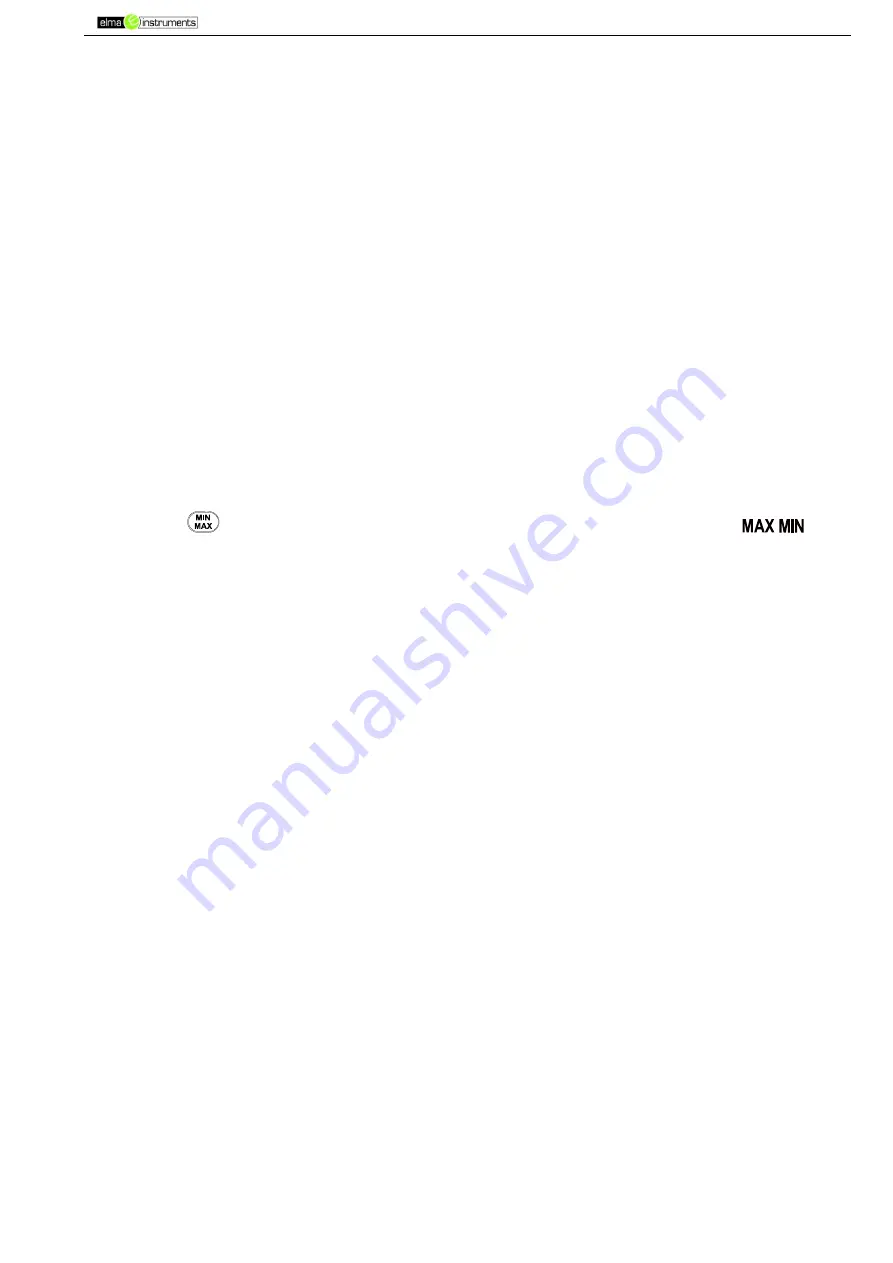
Elma 1352C
32
Operating precautions
1. Wind blowing across the microphone would bring additional extraneous noise.
When using the instrument in the presence of wind, it is a must to mount the windscreen to
not pick up undesirable signals.
2. Calibrate the instrument before operation if the instrument was not in use for a long time or
operated in bad environment.
3. Do not store or operate the instrument at high temperature and high humidity environment.
4. Keep microphone dry and avoid severe vibration.
5. Please take out the battery and keep the instrument in low humidity environment when not
in use.
Measurement
1. Turn power on and select the desired response Time and frequency Weighting. If the
sound source consists of short bursts or only catching sound peak, set response to FAST.
To measure average sound level, use the SLOW setting. Select A-weighting for general
noise sound level and C-weighting for measuring sound level of acoustic material.
2. Hold the instrument comfortably in hand or fix on tripod and point the microphone at the
suspected noise source, the sound pressure level will be displayed.
3. When MAX MIN (maximum, minimum hold) mode is chosen. The instrument captures and
holds the maximum and minimum noise level for a long period using any of the time
weightings.
Press the
button 2 seconds to clear the maximum and minimum reading,
“
”
symbol disappears.
4. Turn OFF the instrument.
Setup Testlink SE390 (Sound Level Meter)- RS232 Interface
software
The SE-390 package contains:
80mm CD.
Custom designed USB cable for SE390.
System Required:
Win7/ Win 10
Minimum Hardware Required:
PC or Notebook with Pentium 90MHz or higher, 32 MB RAM
At least 50 MB byte hard disk space available to install SE390.
Recommended resolution 800X600.



















