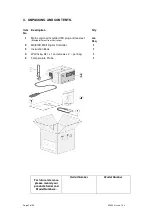Page 13 of 24 M6493 Issue 10.3
MC810B controller will activate with the last preset parameters. Furthermore by
pressing the
key from any condition the unit will revert back to
Function mode.
7.6. Configuration.
7.6.1. Enter Programming mode as described in paragraph 7.11 The available
parameters in the configuration menu are as shown in the table on pages 15 to
17.
7.6.2. Only channel 1 / output 1 is active on the MC810B controller. Other available
parameters are disabled through the factory default settings.
Please Note:-
Should any of the parameters become altered accidentally, they may
be restored to their factory settings by programming the values shown on page 18.
7.7. Entering the Set point.
(Channel 1 only).
7.7.1.
Press and release button
. Observe the display shows 1SP and the
LED L1 blinks and then the associated value.
Press the
and
to set the desired value (adjustment is within
the minimum
SPL
and maximum
SPH
limit).
To store the new value press button
or wait 10 seconds.
To return to operational mode without saving the settings press the
Exit / standby button.
7.8. Stand-By
7.8.1. Press the
button and wait for the 3 seconds. The word ‘OFF’ will be
displayed. To resume press the
button once again for another 3
seconds and the display will return to normal operation.
7.9. Keypad Lock.
7.9.1. The keypad lock avoids undesired and potentially dangerous operation,
which might be attempted while the controller is in operation. In the INFO menu,
set the parameter to LOC=Yes to inhibit all of the function buttons. To resume
normal operation of the keypad, adjust the parameter setting to LOC=No. This
is accessed by pressing the
and immediately releasing it.
7.10.
Controller Auto-tuning in PID mode.
Before commencing.
7.10.1. In the setup mode (see configuration 7.6) set 1CM=PID; make sure that 1CH
matches the desired operation mode (1CH=REF for refrigeration control,
1CH=HEA for heating control); then adjust set-point 1SP at the desired value.