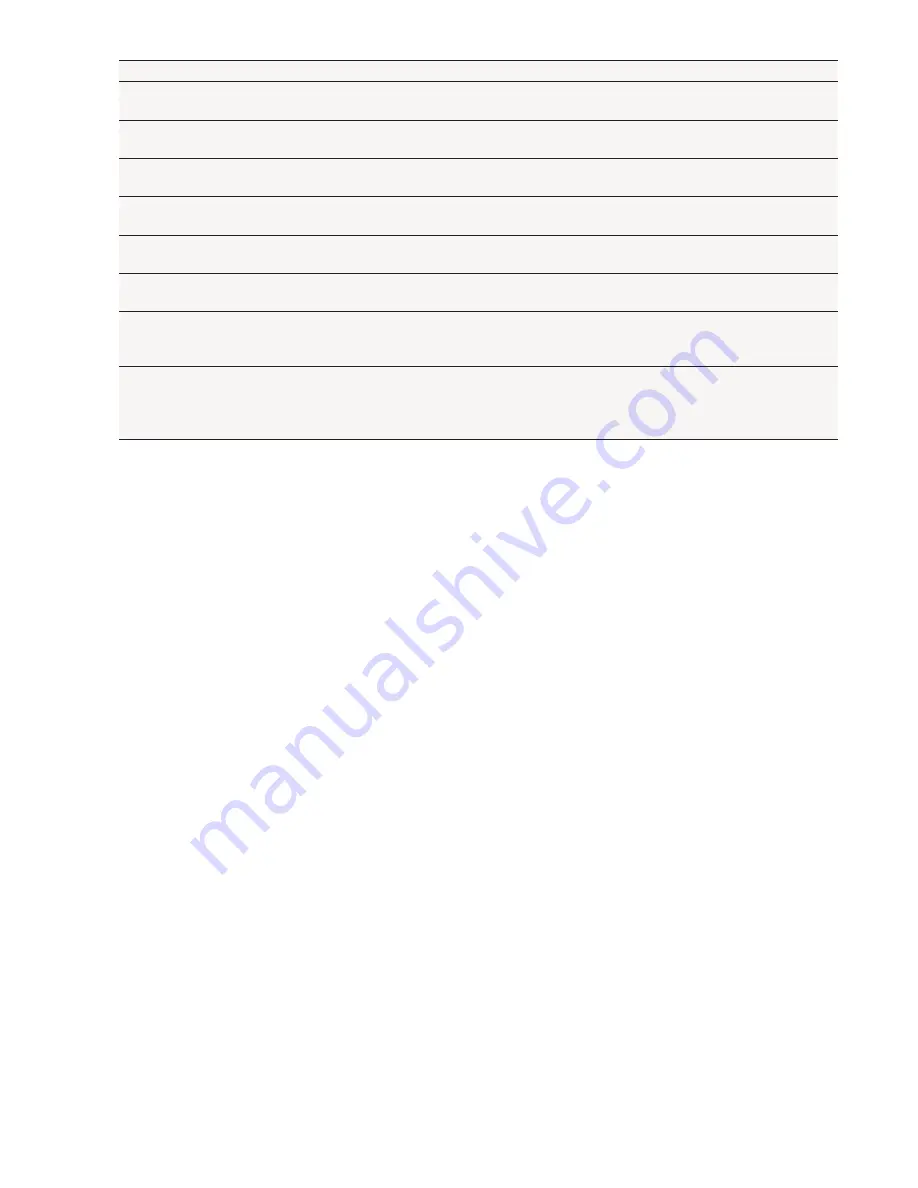
www.electroluxaircomfort.com 7
No.
Button
Explanation
If you set a temperature of 21-27 °C, the temperature will decrease
by 1 °C every hour. After 2 °C, the temperature will be maintained.
If you set a temperature of 28-30 °C, the temperature will decrease
by 1 °C every hour. After 3 °C, the temperature will be maintained.
SLEEP 3
The user-defi ned behaviour mode. The time on remote control will
show “1hour”. The temperature to use after 1 hour will blink.
Press the UP and DOWN buttons to set the desired temperature.
Press the TURBO button again to confi rm.
The value “1hour” will increase to the value “2hours”, “3hours” or
”8hours”. In each step the corresponding temperature will blink.
Repeat the above (2 3) operation for the “2hours”, “3hours” and
”8hours” steps.
Sleep3: Display the set temperatures:
Select SLEEP 3 without changing temperature. Press the TURBO
button to confi rm.
Note: The above setting or enquiry procedure terminates if no but-
ton is pressed for 10 seconds. The ON/OFF button, the MODE
button and the SLEEP button also terminate the setting or enquiry
procedure.
General operation
1. Disconnect the unit from the power supply.
2. Press the ON/OFF button to start the unit.
3. Press the MODE button to set the operation
mode.
4. Press the UP and DOWN buttons to set the
temperature. (Note: It is unnecessary to set
the temperature in AUTO mode.)
5. Press the FAN button to set the fan speed.
6. Press the SWING-H and SWING-V buttons
to set the swing.
Optional operation
1. Press the SLEEP button to enable or disable
the sleep mode.
2. Press the TIMER ON and TIMER OFF but-
tons to enable or disable the timer function.
3. Press the LIGHT button to turn on or to turn
off the display of the indoor unit.
4. Press the TURBO button to enable or dis-
able the turbo function.
Special functions
AUTO mode
The temperature will not be displayed. The unit
automatically sets the operation mode.
Locking/unlocking the remote control
Simultaneously press the SWING-V button and
the ION-FILTER button to lock or unlock the re-
mote control. If the remote control is locked, the
LOCK symbol will be shown. Press any button
to make the LOCK symbol blink 3 times and un-
lock the remote control. If the remote control is
unlocked, the LOCK symbol will not be shown.
Celsius (°C) ~ Fahrenheit (°F)
If the unit is switched off, simultaneously press
the SWING-H button and the ION-FILTER but-
ton to switch between Celsius (°C) and Fahren-
heit (°F).
Energy-saving function
In COOL mode, simultaneously press the ION-
FILTER button and the CLOCK button to en-
able or disable the energy-saving function. The
display shows ”SE”.






































