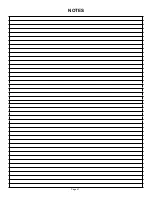Page 37
Convection Fan Blade and Element Replacement
The Convection Fan Blade and Element are concealed by the fan cover. Remove the cover as
described on page 35.
Photo A
Turn Nut Clockwise
To Remove
Photo B
The convection element is a single pass, 120
volts, 350 watts. It is secured to the oven liner
by the two screws indicated by the red arrows in
Photo B.
Photo C
Before removing the convection element
disconnect the element wires which can be
accessed by removing the lower rear shield on the
back of the range. (Photo C)
The rack sensing switch is installed into a cutout in the
oven liner rear wall. (Photo D)
To replace the switch first turn off the power to the
range and remove the lower back cover panel.
Unplug the harness connector (Photo E) and tie a 36
inch length of strong string or cord to the end of the
connector that is attached to the switch. Secure the
other end of the string so that it can not pull all the way
through.
From inside the oven remove the rack sensor assembly
by taking out the two screws at the top and bottom of
the assembly. (Page 26 - Photo A).
Depress the tabs on the switch (Photo D) to release it
from the cutout and carefully pull the switch with the
attached wire harness inside the oven cavity.
Attach the string to the new switch harness and
carefully pull the harness back through the oven liner
and insulation .
Photo D
Rack Sensing Switch Replacement
The Blade can be removed by using a 13mm
socket wrench to remove the blade retaining
nut. The nut has left hand threads so to remove
the nut turn the wrench in a clockwise direction.
(Photo A)
Photo E
Rack Switch
Harness Connector
Summary of Contents for CEI30EF5GB
Page 11: ...Page 11 Wiring Diagram Electric Wave Touch Models with Lower Oven ...
Page 12: ...Page 12 Schematic Diagram Electric WaveTouch Models with Lower Oven ...
Page 13: ...Page 13 Wiring Diagram Electric IQ Touch Models with Warming Drawer ...
Page 14: ...Page 14 Schematic Diagram Electric IQ Touch Models with Warming Drawer ...
Page 46: ...Page 46 ...
Page 47: ...Page 47 NOTES ...