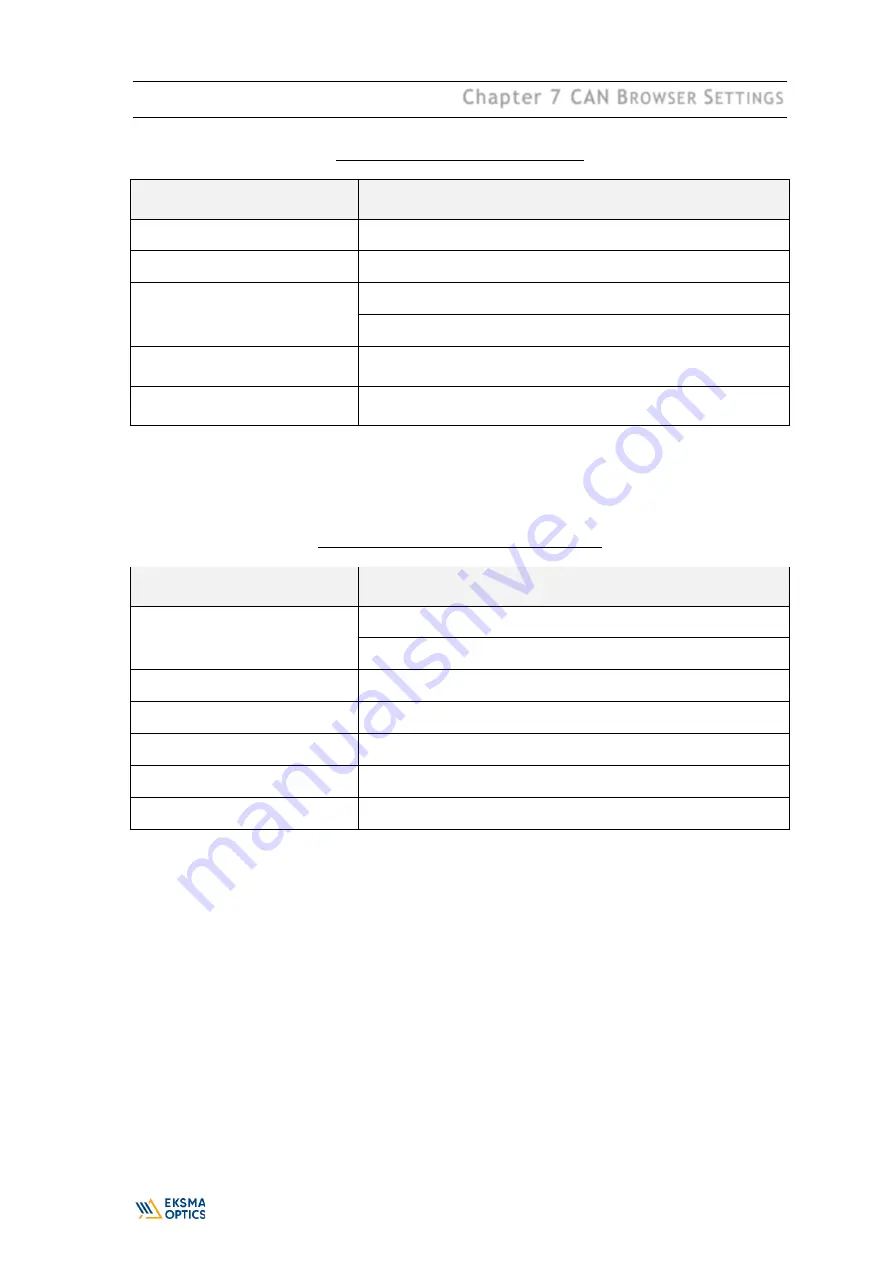
11
www.eksmaoptics.com
Chapter 7
CAN
B
ROWSER
S
ETTINGS
Table 5.
Basic CAN Browser settings
Setting
Description
Command
Toggle the HV supply output ON/OFF
Uset
Set HV output value.
Set HV knob control enable
Off – control HV via CAN interface
On – control HV by potentiometer.
Set HV knob minimum set
voltage
Set minimum HV output voltage for potentiometer control.
Set HV knob maximum set
voltage
Set maximum HV output voltage for potentiometer control.
After each command need to push green cursor and button “Program”.
Table 6.
Advanced CAN Browser registers
Setting
Description
Status
Off
- HV output is turn off.
On
- HV output is turn on.
Read HV voltage
Display HV output voltage.
Read HV+current
Display positive current of HV supply output.
Read HV+current
Display negative current of HV supply output.
Set voltage limit
Display input +24 voltage.
Set HV knob read level
Display trimmer position.

































