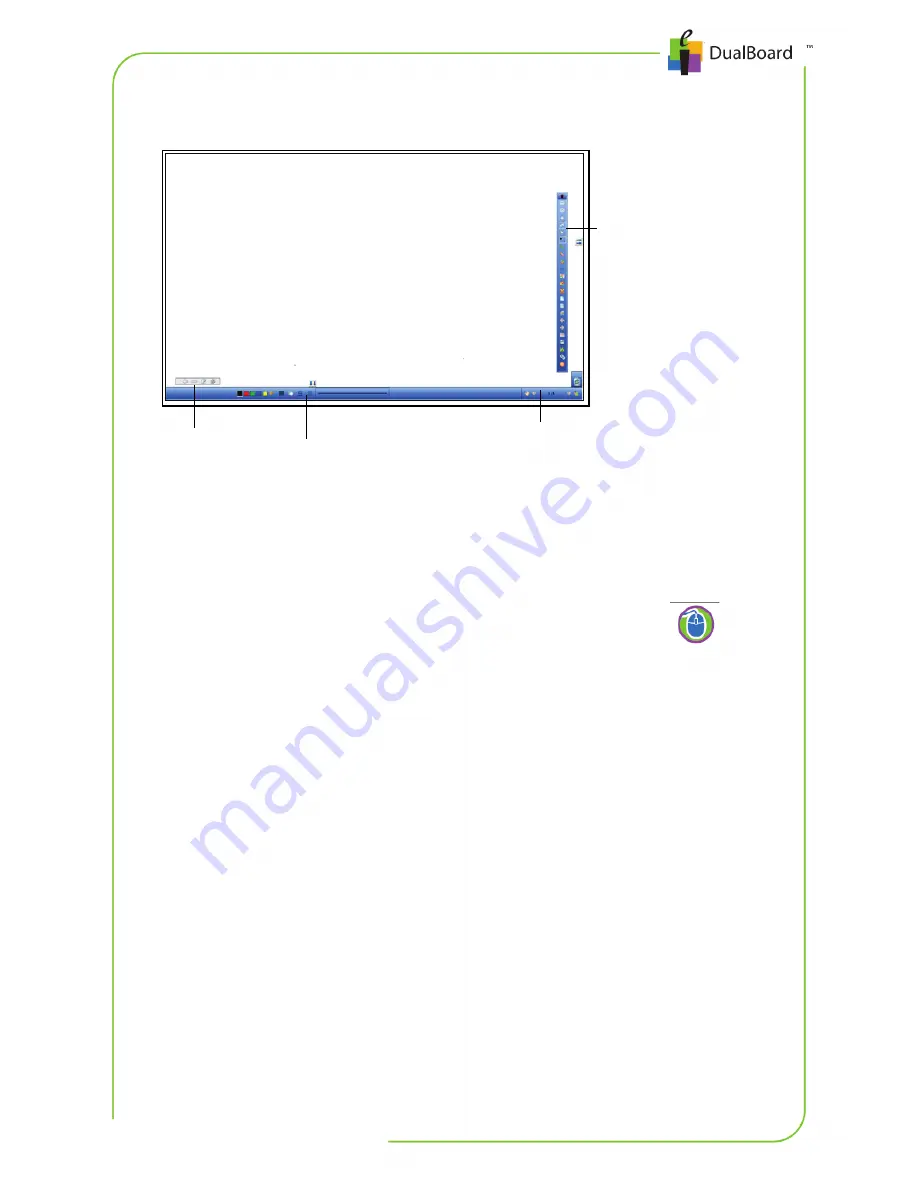
14 | GETTING STARTED GUIDE
The Workspace window
Workspace Modes
Workspace provides the flexibility to build a complete interactive
lesson.
There are three different modes for adding pages to a lesson.
•
Mouse mode: Run applications and access the Internet
using the Mouse tool . By default, Workspace starts in
Mouse mode.
•
Lesson mode: Create a blank lesson page. Select from a grid,
calendar, gradient, or background image to use as a blank page.
•
Annotation mode: Annotate a page. Select any of the annotation
tools to annotate a screen capture of the current desktop,
including running video and live websites.
Properties Bar
Page Function Toolbar
Toolbar
Layers Toolbar































