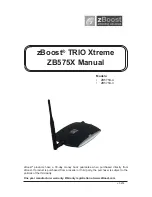Web Interface Settings Glossary
126
ISDN Menu > Call Thresholds
Note:
The following pages refer to the ISDN feature available
only
with the Eicon 1551 WAN Router.
Enable data call threshold monitoring
Enables/disables ISDN threshold monitoring. When enabled, the Eicon 1551 WAN
Router limits usage of the ISDN line for each profile during the specified threshold
monitoring interval. This reduces ISDN usage charges.
When a profile exceeds a threshold limit, all ISDN profiles are disabled. The Eicon
1551 WAN Router must be reset in order to reactivate these profiles. This also resets
the threshold interval.
To determine if a profile has been disabled, click ‘Connection’ from the main menu.
Threshold monitoring interval
Defines the maximum number of days in the interval.
Range: 1-31 days. Default: 1 day.
Maximum duration of calls
Defines the maximum number of hours a profile can be connected during the threshold
monitoring interval.
Range: 0 (disabled), 1 to 24* (number of days in threshold monitoring interval)
Default: 0.
Maximum number of calls
Defines the maximum number of calls a profile can make during the threshold
monitoring interval.
Range: 0 (disabled), 1 to 1000. Default: 500.