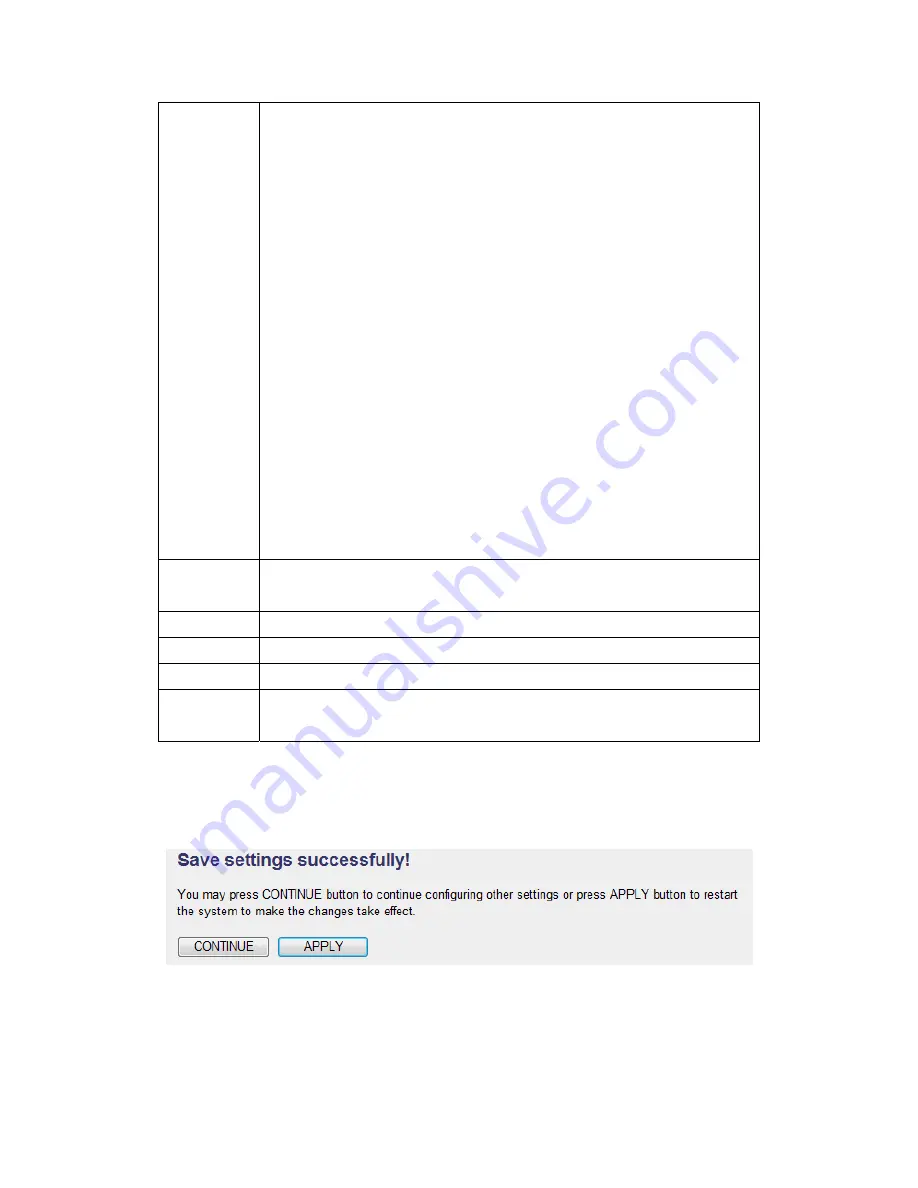
Remote IP Address Input the remote IP addresses range
which will be using this QoS rule (Input starting address on
the left, and ending address on the right). If only one IP
address is involved, input the address in left field only.
Remote port range: Input remote port numbers which will
trigger this QoS rule. You can ports such as ‘1-100’ or
‘1,3,5,7,9’ , or input a single port number here.
Traffic type: Input the traffic type of this QoS rule from
dropdown menu.
Protocol: Select protocol type (TCP or UDP) from dropdown
menu.
Click ‘Save’ to save changes you made or ‘Reset’ to clear all
fields in this page.
Edit
Check ‘Select’ box in QoS table to select an existing QoS
rule, and click this button to recall its setting for edit.
Delete
Delete a selected QoS rule.
Delete All Delete all QoS rules.
Move Up
Move selected QoS rule up, so it will have higher priority.
Move
Down
Move selected QoS rule up, so it will have lower priority.
When you finish settings in this page, click ‘Apply’ button. You’ll see the
following message:
If you still need to configure this Mini wifi travel router, click
‘CONTINUE’ button; if you want to save changes and make it work














































