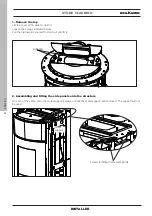37
ENGLISH
USER
INSTRUCTIONS FOR USE: REMOTE CONTROL
Visualisation of the status of the fan(s).
If the product has not heated up, no symbol will ap-
pear.
Days of the week and time bar.
They only appear if the timer (Crono) has been acti-
vated.
Bottom bar for
“Weekly Hour Schedule” and “Messages”.
Digits for SET-POINTS. Setting of the various
SET-POINTS: temperature, power, fan speed.
Automatic or Manual mode: the product’s air power
depends on the room temperature or is set by the
user.
Indicates that the product has switched off after the
target has been reached with stand-by mode active.
DOES NOT indicate that the function is enabled.
FAN OFF:
SPEED 1
SPEED 2
SPEED 3
SPEED 4
SPEED 5
AUTOMATIC
Setting. Indicates that the remote control is in the setting
mode.
The settable value will appear in the bottom bar.
Summary of Contents for CHERIE 11 EVO
Page 78: ...78 ENGLISH USER INSTALLER ...
Page 79: ...79 ENGLISH USER INSTALLER ...