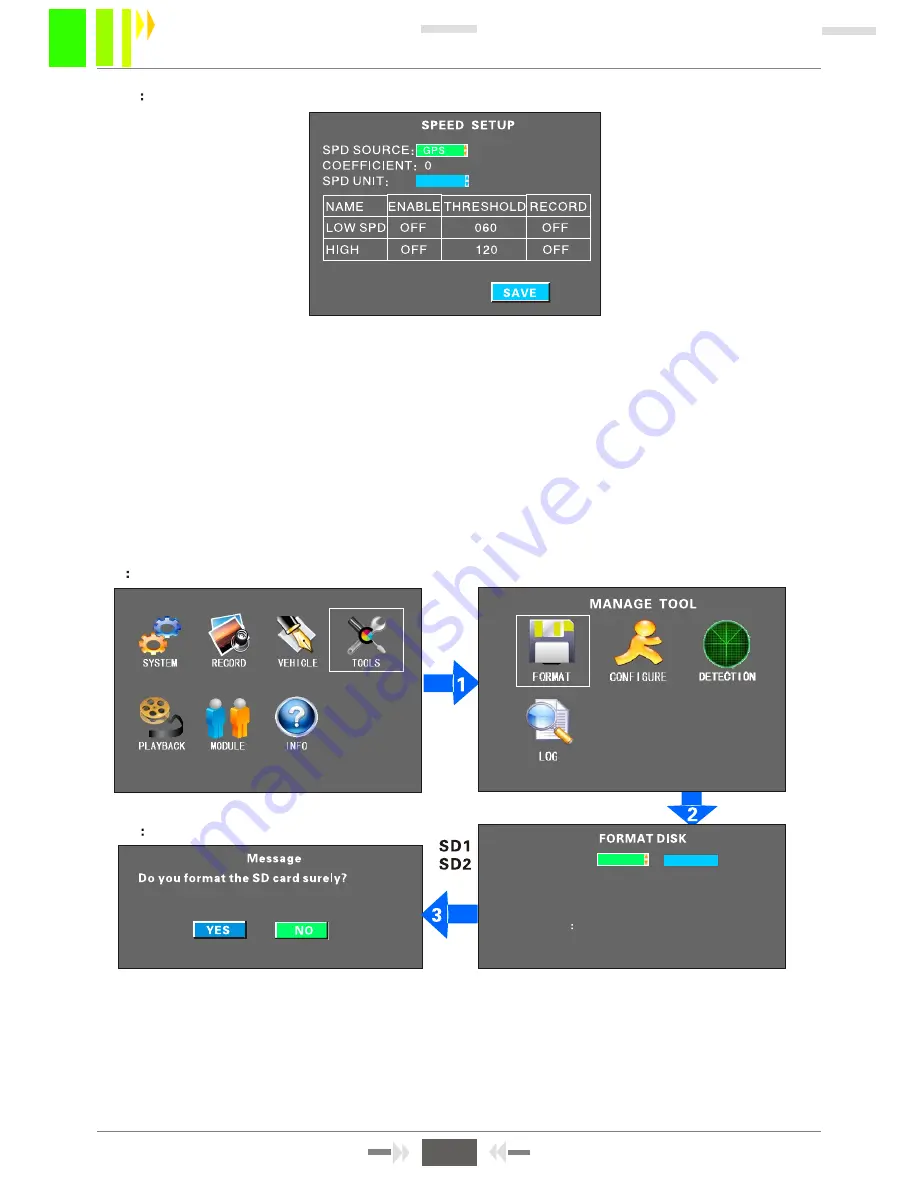
W 2 0 1 2 P
3.6
TOOLS
Manage tool including 4 menus: FORMAT ,CONFIGURE, LOG AND DETECTION.
3.6-1
FORMAT DISK MANAGEMENT
Refer figure 2-2 or 2-5, Before turn on device should insert SD card, please format the SD card and
the set then video under normal circumstances. please refer above pictures for the Format
procedures . Press Enter and select SD1/SD2, then format , according to prompts to select
whether format or not .
NOTE
: All the storage database be deleted when runs format ,please confirm whether
there is storage file or other important files information.
"
"
Figure 3-23
Figure 3-24
Figure 3-25
Figure 3-26
SELECT CARD
SD1
FORMAT
WARNING
If you format the sd card,
all of the data will be lost!
3.5-3
SPEED SETUP
Figure 3-22
GPS
VEHICLE
KM
KM
MPH
1.When setting
GPS /VECHILE
to get the speed , please press ENTER to switch , if select GPS,
so should require demo have GPS module and with signal, that can pass the speed to vehicle and the
vehicle can get the speed from GPS.
2.If select
Vehicle
to get the speed ,need to take the pulse sensor to calculate the speed ratio,
( coefficient =pulse /speed ) , pulse sensor connects to demo ports two line : SPEED-A and SPEED-B.
this speed ratios requires during vehicle working in accordance with the seted speed and received
pulse .
3.Unit of speed is switchable,high-speed alarm setting is turn valid. Threshold means limit the vehicle
speed. Speed units is as the same as above .if video is turn on ,when is overspeed, demo will occurs\
alarming ,besides ,also need to set the recording mode as alarm recording in record setup --
setup .
"
"
"
"
"
" "
"
Normal
15
SD Card Mobile DVR User Manual
15






























