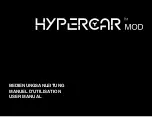Language Teacher
model ER586HT “Partner”
100
Zoom
•
Select the
Zoom
option.
•
Select
Set Scale
. The current zooming rates of the X-axis
and the Y-axis are shown on the left.
•
To clear an active box, press SHIFT + ESC. To enter values,
use numeric keys on the keyboard.
•
Touch
or press ENTER to return to the
Zoom
menu.
The set values will be used for
Zoom in
and
Zoom out
.
•
Select
Zoom in
or
Zoom out
and adjust the zoom focus.
The default focus is the point of coordinates intersection.
•
Shift the zoom focus along the X-axis by touching
or
pressing
ÍÎ
.
•
Shift the zoom focus along the Y-axis by touching
or
pressing
ÐÏ
.
•
Touch
or press ENTER to return to the
Zoom
menu.
The graph image will be refocused and magnified or
minimized according to the setting in
Set Scale
.
•
Select
Square
to display the graph with both axes based
on the same scale.
•
Touch
Standard
to draw the graph on the standard scale.
•
Select
Restore
to return to the original graph settings.