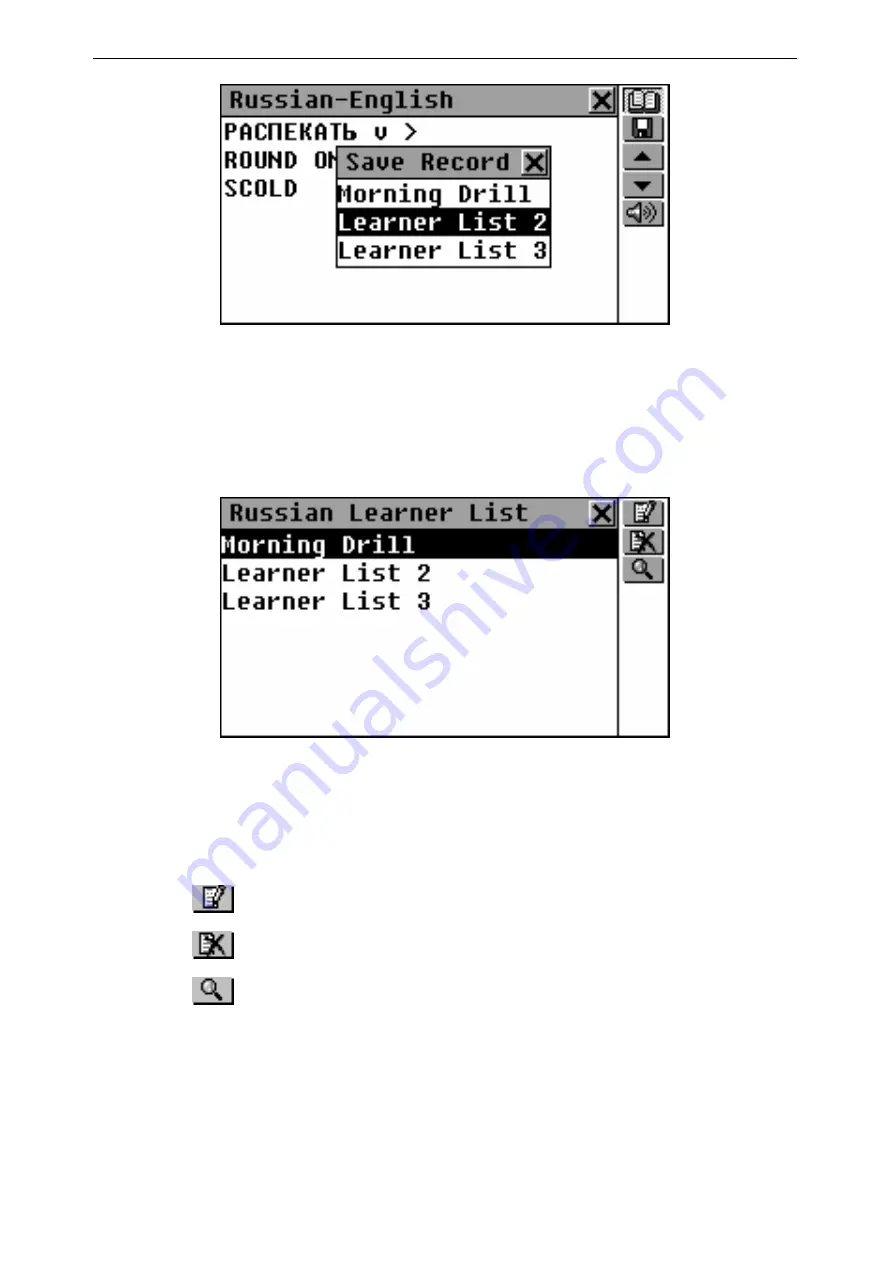
Language Teacher
model ER586HT “Partner”
38
•
Select the option
Learner’s List
from the
User’s Dictionary
menu.
•
Choose
English
or
Russian Learner’s List
. A menu
featuring three chapters of the selected
List
will be shown.
On the chapter menu use:
•
Ð
Ï
to move the highlight bar
•
ENTER to open a highlighted chapter
•
to change the name of a highlighted chapter
•
to clear contents of a highlighted chapter
•
to do a headword search in a highlighted chapter.
•
Open a chapter on its alphabetically first record by touching
the corresponding line or by moving the highlight bar to it
and pressing ENTER.






























